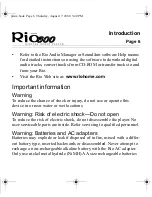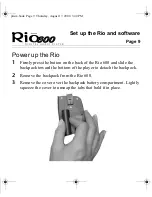Page 15
Set up the Rio and software
View and print the User Guide
Click the User Guide button on the installation menu to see the Rio 600
User Guide. It contains:
•
Instructions on how to use Rio 600 menu options and settings
•
Accessory information
•
A glossary of digital audio terms
•
Frequently asked questions (FAQ) and troubleshooting information
•
Warranty and regulatory information
•
Customer care information
Tip:
Use Adobe Acrobat Reader version 4.0—available on the Rio soft-
ware CD-ROM—to view the User Guide. The User Guide is in the
Manual folder on the CD-ROM.
prism.book Page 15 Thursday, August 17, 2000 3:40 PM