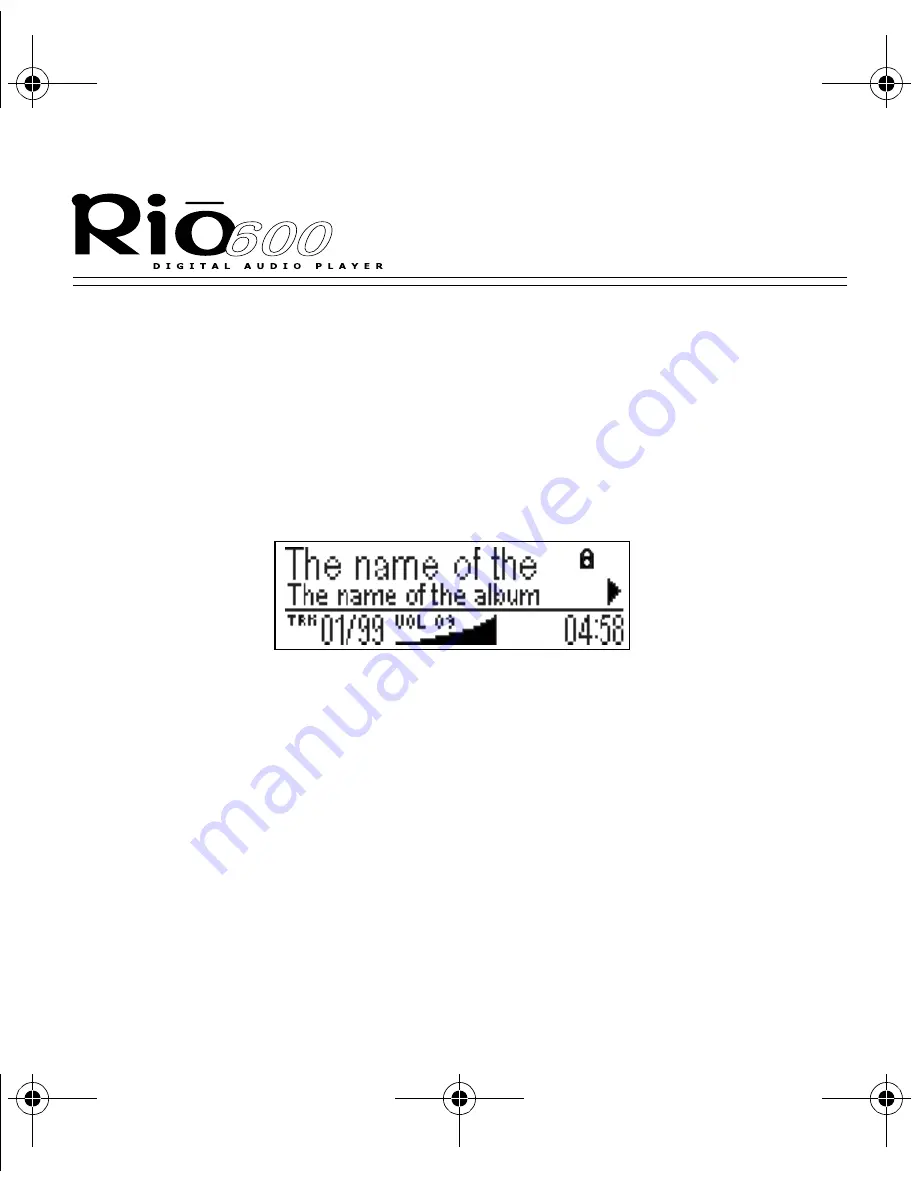
Page 28
Start using the Rio
previous track and starts playing. Press and hold
<<
to fast-
rewind through the track currently playing.
•
Select (the center button on the joypad): Press Select to choose
a menu or dialog option.
5
Liquid Crystal Display (LCD): In play mode, the LCD provides
the following information—clockwise from the top left:
•
Song name: Displays the title of the currently selected track.
Song name scrolls if the name is longer than the width of the
display.
•
Hold icon (lock): Appears if the player is set to Hold mode.
Hold locks all buttons except the Power switch on the player.
•
Divider line: Serves as a visual break to organize the display.
•
Current song position: Displays the play location in the current
track in minutes:seconds (mm:ss) form.
prism.book Page 28 Thursday, August 17, 2000 3:40 PM




































