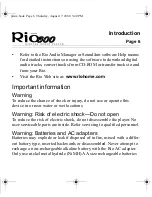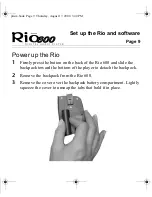Page 18
Start using the software
Overview of the Rio Audio Manager software tools:
Make a playlist
Click this button to build and manage playlists and albums to listen to
on your PC. Organize audio tracks on your computer.
1
Click the make a playlist button. The empty window displays.
2
Click the Select Tracks from Database or the Select Playlists
from Database buttons.
3
Select tracks you wish to listen to by clicking the check box to the
left of the song title. Scroll down as necessary to find a track.
4
Click the OK button. The main screen displays the selected tracks.
Copy to devices
Click this button to organize the content on your Rio. Download playl-
ists and tracks to your Rio player for playback on the go.
1
Plug the USB cable into the multifunction port on top of the Rio
600; plug the other end of the cable into the USB port on your PC.
2
Slide the power switch on top of the Rio to On.
prism.book Page 18 Thursday, August 17, 2000 3:40 PM