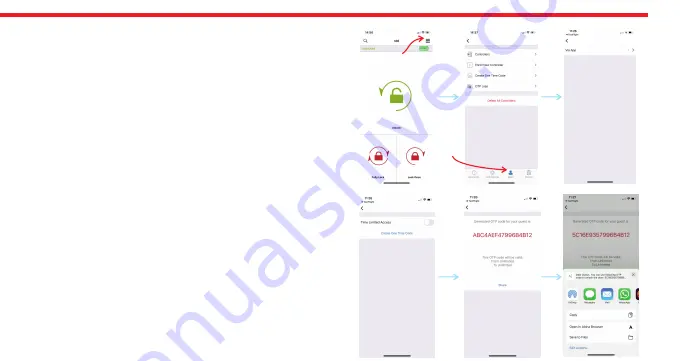
17
5.3.3.3. GENERATING ONE TIME/LIMITED TIME ACCESS
CODE VIA MASTER PHONE
If you are the master user of
smart lock
, you can let anybody
unlock the door via application or wireless keypad, even if you
are far away. Internet connection is not needed for this
function to work.
5.3.3.3.a. ONE TIME ACCESS VIA APPLICATION
(
Generating
One Time Access Code
)
- Touch to “Settings” and go to “Users” tab then to “Create
One Time Code”, then “Via App”.
- If you want to limit the validity of the code by a period (you
need to connect smart lock via bluetooth), enable “Time
Limited Access” feature and set the beginning and ending
date. (During defined period, the generated code
will work
only 1 time
and if somebody tries to use generated code on a
date which is not in defined period, it will not work.)
- After that, touch to “Create One Time Code”. Pop-up will
appear which shows the generated code. You can touch to
“Share” button to share related information.
Menu
Users
Tab
1.
2
.
3
.
4
.
5
.
6
.
















































