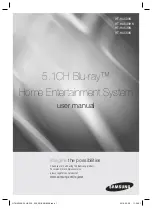46
ENGLISH
• If no TP station is found when all the frequencies are searched,
“NO PROGRAMME” is displayed.
(8) TP search
Use this function to find RDS stations broadcasting traffic program (TP stations).
1
Set the band to “FM”.
2
Press the RDS button until “TP”
appears on the display.
Remote control unit
Remote control unit
3
Press the (UP) or – (DOWN)
button TP search begins.
Remote control unit
4
The station name is displayed on the display after searching
stops.
• When the RT mode is turned on while an RDS radio station not
offering an RT service is tuned in, “NO TEXT” is displayed on the
display, then the mode automatically switches to the PS mode.
• In the same way, the mode automatically switches to the PS mode
when the RT service is finished. In this case, the mode
automatically switches from the PS mode back to the RT mode
when an RT broadcast is resumed.
• The RT mode cannot be set in the AM band or for FM stations not
offering RDS broadcasts.
• To turn the RT mode off, press the RT button and switch to the
desired display mode. (Refer to page 18.)
(9) RT (Radio Text)
“RT” appears on the display when radio text data is received.
1
To turn the RT mode on, press the RT
button on the remote control unit until
the RT indicator is lit.
2
When the station currently tuned in is offering a radio text
message service, the message scrolls on the display.
Remote control unit
Summary of Contents for DHT-M330DV
Page 382: ...382 MEMO...
Page 383: ......
Page 384: ...Printed in China 00D 511 4267 006 TOKYO JAPAN www denon com...