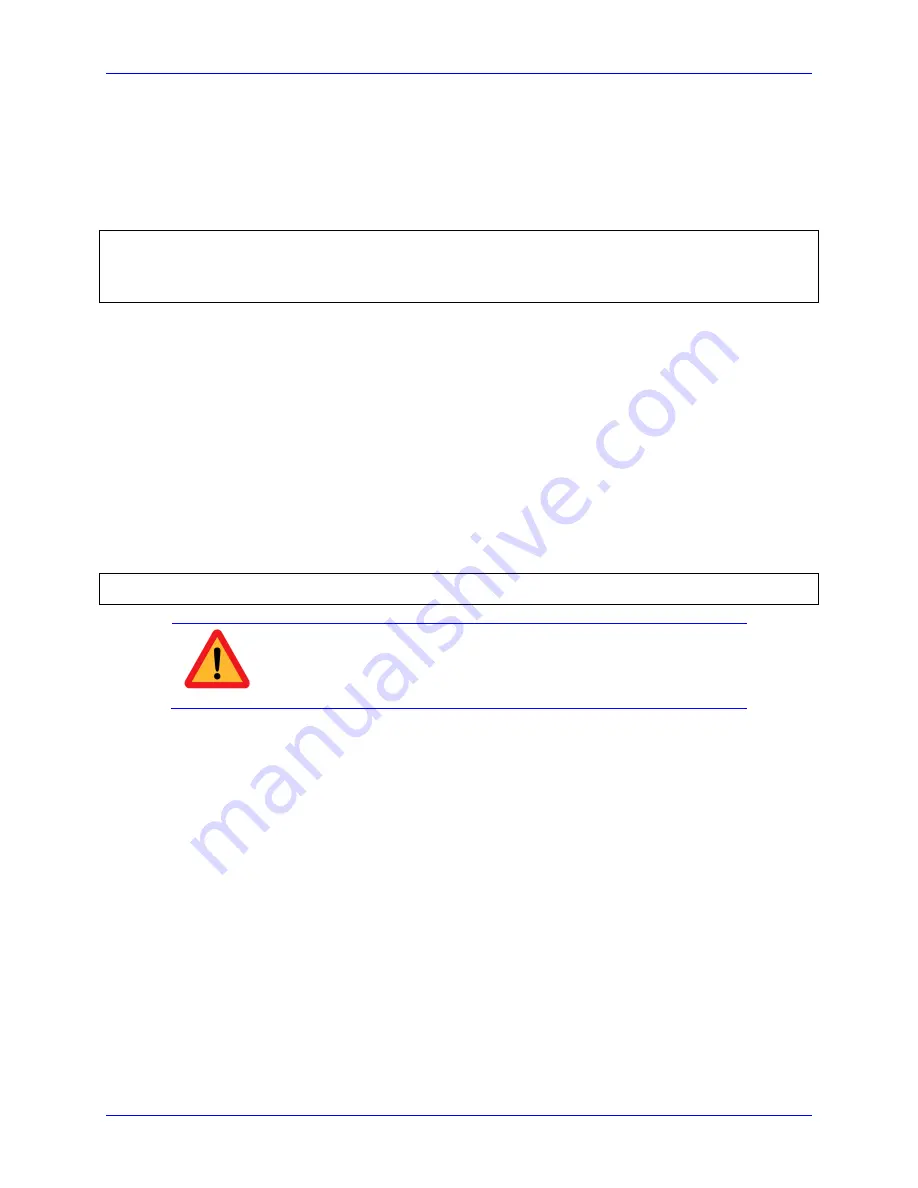
Geo Brick Drive User Manual
Pinouts and Software Setup
68
Encoder Loss Detection, Sinusoidal
Encoder loss detection with Sinusoidal encoders can be performed using the encoder conversion table.
The ECT can be set up to compute the sum of the squares of the sine and cosine terms (including user
introduced biases). Using channel #1, the encoder conversion table (5-line entry) for computing the sum
of the squares would look like:
I8024 = $F78B00
; Diagnostic entry for sinusoidal encoder(s)
I8025 = $100000
; Bit 0 is 0 to compute sum of the squares
I8026 = $0
; Active Sine/Cosine Bias Corrections
I8027 = $0
;
I8028 = $0
; Sum of the squares result
The result (@ $351D for example) corresponds to:
(S SineBias)
2
+ (Cos CosineBias)
2
This term can be monitored to check for loss of the encoder. If the inputs are no longer driven externally,
for example because the cable has come undone, the positive and negative input pair to the ADC will pull
to substantially the same voltage, and the output of the ADC will be a very small number, resulting in a
small magnitude of the sum of squares in at least part of the cycle. (If both signals cease to be driven
externally, the sum of squares will be small over the entire cycle). The high four bits (bits 20 – 23) of the
sum-of-squares result can be monitored, and if the four-bit value goes to 0, it can be concluded that the
encoder has been “lost”, and the motor should be “killed”.
The 4-bit value can be obtained as follows:
#define Mtr1EncLoss
M180
; Motor#1 Encoder Loss Status
Mtr1EncLoss->X:$351D,20,4
; Upper 4 bits of the sum of the squares
Caution
Appropriate action (user-written plc) needs to be implemented when
an encoder loss is encountered. To avoid a runaway, an immediate
Kill of the motor/encoder in question is strongly advised.
No automatic firmware (Geo Brick) action is taken upon detection of encoder(s) loss; it is the user’s
responsibility to perform the necessary action to make the application safe under these conditions. Killing
the motor/encoder in question is the safest action possible, and strongly recommended to avoid a
runaway, and machine damage. Also, the user should decide the action to be taken (if any) for the other
motors in the system.
Summary of Contents for Geo Brick
Page 5: ...4...
Page 288: ...Geo Brick Drive User Manual Appendix A 288 Limits Flags J4...






























