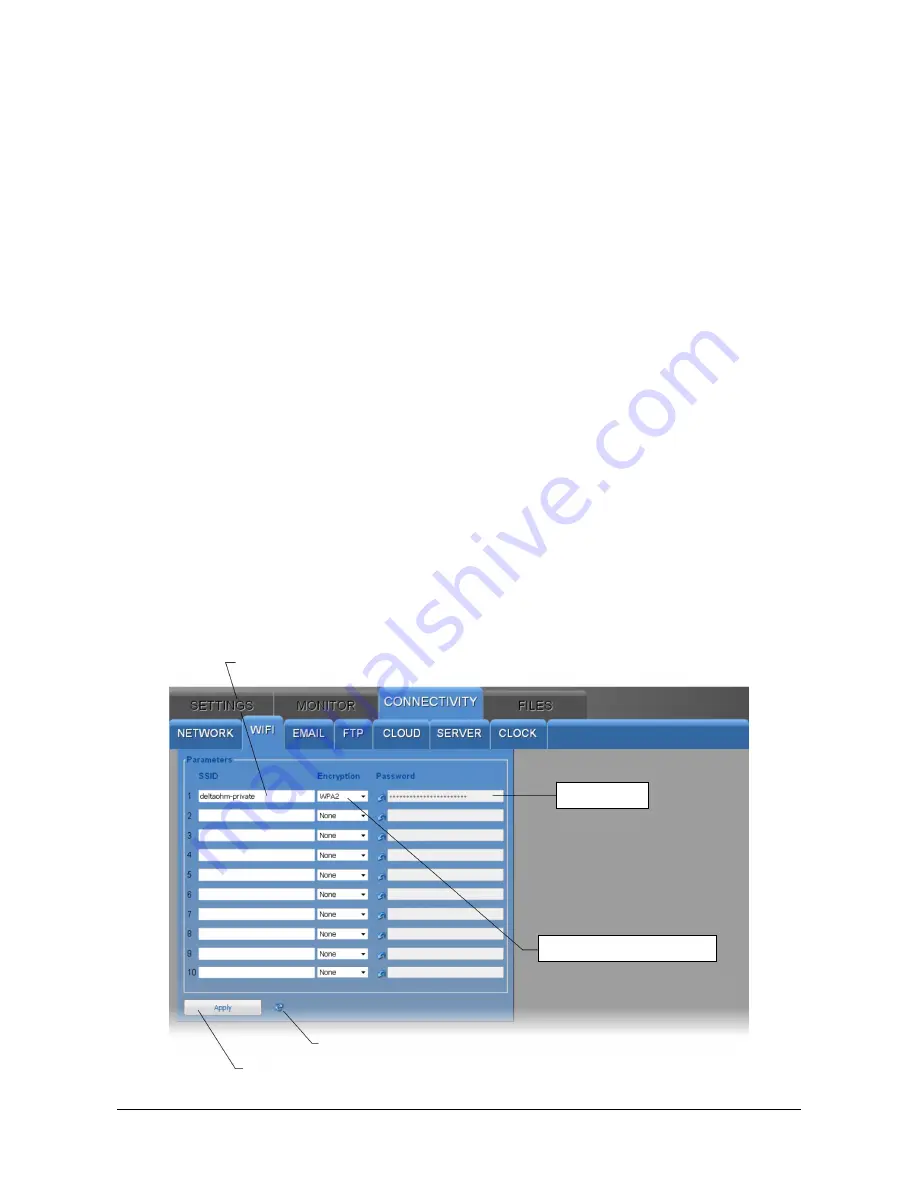
HD50
- 21 -
V1.4
Note
: if the communication with the Cloud is used, the maximum number of “clients”
with proprietary or
MODBUS TCP/IP
protocol is nine.
Note
: actually, the number of MODBUS TCP/IP connections that can be active at the
same time is equal to the set number of sockets less one, because a socket is always
kept free to accept new connection requests (if all the sockets are active, the socket
corresponding to the oldest request is released when a new connection is accepted).
WARNING: if the WLAN/LAN module configuration is changed, the new set-
tings are not immediately activated, but only after the reset of the module.
To immediately activate the new settings, press
Reset
.
Enter the IP address manually (
static IP
address) or select “
IP automatic
” to obtain
the address automatically (
dynamic IP
address) via DHCP protocol (Dynamic Host
Configuration Protocol).
Note
: it is suggested to use a static IP for the communication with the HD35AP-S soft-
ware, with a web browser or via MODBUS TCP/IP protocol, because the client devices
(PC, PLC, …) do not automatically detect any changes in the IP address of the data log-
ger.
Similarly, select whether to manually enter the addresses of the
DNS
(Domain Name
System)
servers
or obtain the server address automatically.
To set the properties in the NETWORK panel you should consult the local network ad-
ministrator.
•
WIFI panel
List of the Wi-Fi networks to which the data logger connects. For each network, the
network name (SSID), the security protocol (WEP64, WEP128, WAP, WAP2 or none)
and the password to access the network must be entered.
Name of the Wi-Fi network
Button to refresh the settings
Press “
Apply
” to send the changes to the data logger
Password
Security protocol
Summary of Contents for HD50 14b7P TC
Page 52: ...HD50 52 V1 4 NOTES ...
Page 53: ...HD50 53 V1 4 NOTE ...
Page 54: ...HD50 54 V1 4 NOTE ...
Page 55: ......
















































