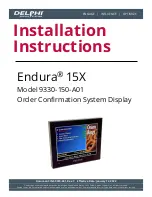Model 9330-150-A01 Installation Instructions
Page 8 of 16
Document: INS-9330-A01, Rev. C
Do not copy or distribute without written permission. Unpublished Work
2022 Delphi Display Systems, Inc. All rights reserved.
Printed copies are Uncontrolled unless clearly marked as a Controlled document. User is responsible for verifying document is the current revision.
5.2
Serial Server Connection to POS
For POS systems that require direct connectivity to the order taking register RS-232 serial port, then a Serial
Server device is required to convert the serial data to TCP/IP Ethernet. The output of the serial server is
then connected to the store network switch as shown below.
Figure 4 – System Connections – Serial Server Connection to POS
5.3
Serial Server Connectivity
If the POS system relies on connectivity directly to the order taking register, then the Serial Server device will
need to be installed within a few feet of the POS register. Run a Cat5 cable from the Store’s Network Switch
to the area where the Serial Server will be installed and ensure there is enough slack in the cable to allow for
at least a 2’ service loop on each end, then terminate both ends with RJ45 connectors. If the connection to
the POS system is on a server in the office rather than the order taking register, use the supplied 14’ pre-
terminated cat5 cable to connect the Serial Server to the Switch.
Figure 5 – Serial Server (Both Ends)
DB9 Null
Modem
Connection
RJ45 Ethernet
Connection
Power Input
Reset Button
Power Indicator