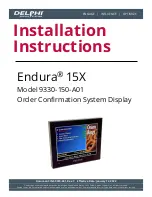Model 9330-150-A01 Installation Instructions
Page 11 of 16
Document: INS-9330-A01, Rev. C
Do not copy or distribute without written permission. Unpublished Work
2022 Delphi Display Systems, Inc. All rights reserved.
Printed copies are Uncontrolled unless clearly marked as a Controlled document. User is responsible for verifying document is the current revision.
Very Important
The Field Connector Kit contains a
SHIELDED
RJ45 connector as shown on the right below. This connector
MUST
be used on the back of the display. Use of any other type of connector on the back of the display will
result in a loose connection, and will void the customer’s warranty. Although the shielded connector is
necessary, it is not actually used as a shield, so shield wires will
not
be connected to it.
Figure 8 - Detail of Non-Shielded vs. Shielded RJ45 Connector
Terminate the CAT5E cable using the standard 568B wiring pin-out as shown in the figure below.
Figure 9 - Standard 568B Pinout Detail
To begin the process of assembling the Field Connector kit for connection to the back of the display; First,
place the small compression nut, the grommet, the large compression nut, the O-ring and the housing on
the cable as seen in the figure below.
Figure 10 – Field Connector Assembly Step 1