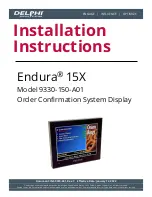Model 9330-150-A01 Installation Instructions
Page 9 of 16
Document: INS-9330-A01, Rev. C
Do not copy or distribute without written permission. Unpublished Work
2022 Delphi Display Systems, Inc. All rights reserved.
Printed copies are Uncontrolled unless clearly marked as a Controlled document. User is responsible for verifying document is the current revision.
The Serial Server will come with a DB9 Null Modem Cable. It is
IMPERATIVE
that this cable be connected to
the DB9 end of the Serial Server. From that cable, connect to the POS. If the POS requires anything other
than the DB9 female end of the Null Modem Cable, the proper adapters/patch cables will be supplied.
DO
NOT
, under any circumstances deviate from this spec. Plug the power cable into the power connection of
the Serial Server. The Serial Server should be placed in close proximity to the POS and must be accessible
for maintenance. Use the supplied screws / anchors to secure to a wall or flat surface.
Refer to the
appropriate configuration manual (if applicable) to ensure the POS system is ready to communicate.
5.4
Video Encoder Connection to POS Video Output
For applications where the POS system renders the video content for the OCS display directly, the video
source can be streamed directly to the OCS using a digital video encoder as shown below. The encoder
converts the HDMI video signal to H.264 streaming video for transmission to the OCS display where it is
decoded in real time. For this streaming video configuration, the video decoding software application will be
installed on the OCS by Delphi prior to shipment.
5.4.1
VGA Connection
If the POS system video out supports only VGA, then a VGA to HDMI converter can be installed between the
POS VGA output and the Digital Video Encoder HDMI video input as shown below.
5.4.2
Display Port Connection
If the POS system video out supports only Display Port (DP), then a DP to HDMI cable can be used as long as
the POS DP output supports Dual Mode operation (HDMI compatibility mode). Dual mode DP may be
labeled as Disp+ or DP++.
Endura 15X Order Confirmation
Display Model 9330-150-A01
120VAC
Power
Ex15VDC
Power Supply
+15VDC Power
Network
Switch
CAT5 Cable
(Ethernet)
In-Store
Connections
External Drive-
Thru Connections
Store Network
POS Terminal or
Video Server
Digital Video
Encoder
1601-H264-ENC
HDMI to HDMI
or
DP++ to HDMI
Ethernet
Ethernet
Ethernet
VGA to HDMI
Converter (if
needed)
HDMI
VGA
Figure 6 – System Connections – Video Encoder Connection to POS