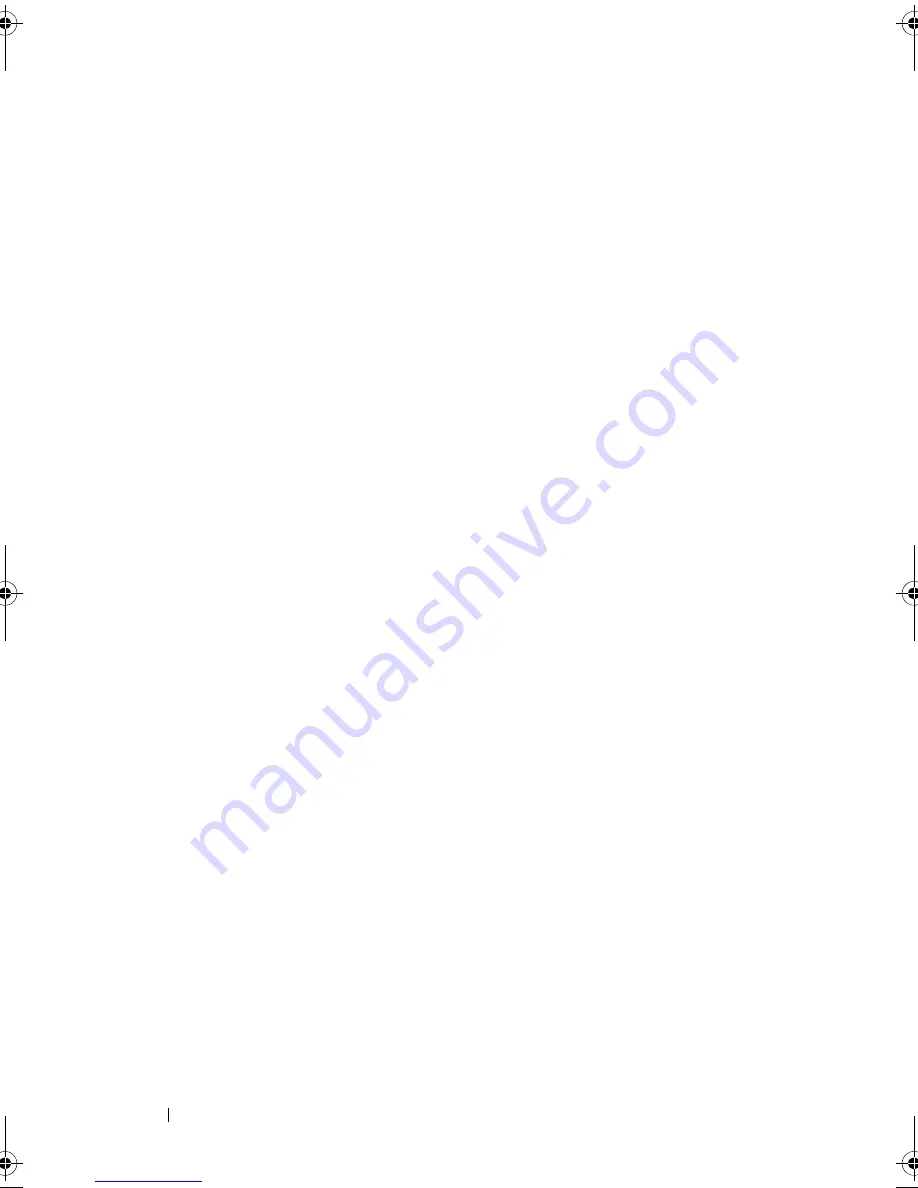
84
Troubleshooting
G
ENERAL
FAILURE
—
The operating system is unable to carry out the
command. The message is usually followed by specific information—for
example,
Printer out of paper
.
Take the appropriate action.
H
ARD
-
DISK
DRIVE
CONFIGURATION
ERROR
—
The computer cannot identify the
drive type. Shut down the computer, remove the hard drive (see "Hard Drive"
on page 109), and boot the computer from a CD. Then, shut down the
computer, reinstall the hard drive, and restart the computer. Run the Hard
Disk Drive tests in the Dell Diagnostics (see "Dell Diagnostics" on page 75).
H
ARD
-
DISK
DRIVE
CONTROLLER
FAILURE
0 —
The hard drive does not respond
to commands from the computer. Shut down the computer, remove the hard
drive (see "Hard Drive" on page 109), and boot the computer from a CD.
Then, shut down the computer, reinstall the hard drive, and restart the
computer. If the problem persists, try another drive. Run the Hard Disk Drive
tests in the Dell Diagnostics (see "Dell Diagnostics" on page 75).
H
ARD
-
DISK
DRIVE
FAILURE
—
The hard drive does not respond to commands
from the computer. Shut down the computer, remove the hard drive (see
"Hard Drive" on page 109), and boot the computer from a CD. Then, shut
down the computer, reinstall the hard drive, and restart the computer. If the
problem persists, try another drive. Run the Hard Disk Drive tests in the Dell
Diagnostics (see "Dell Diagnostics" on page 75).
H
ARD
-
DISK
DRIVE
READ
FAILURE
—
The hard drive may be defective. Shut
down the computer, remove the hard drive (see "Hard Drive" on page 109),
and boot the computer from a CD. Then, shut down the computer, reinstall
the hard drive, and restart the computer. If the problem persists, try another
drive. Run the Hard Disk Drive tests in the Dell Diagnostics (see "Dell
Diagnostics" on page 75).
I
NSERT
BOOTABLE
MEDIA
—
The operating system is trying to boot to
nonbootable media, such as a floppy disk or CD. Insert bootable media.
I
NVALID
CONFIGURATION
INFORMATION
-
PLEASE
RUN
S
YSTEM
S
ETUP
P
ROGRAM
—
The system configuration information does not match the
hardware configuration. The message is most likely to occur after a memory
module is installed. Correct the appropriate options in the system setup
program (see "Using the System Setup Program" on page 141).
K
EYBOARD
CLOCK
LINE
FAILURE
—
For external keyboards, check the cable
connection. Run the Keyboard Controller
test in the Dell Diagnostics (see
"Dell Diagnostics" on page 75).
book.book Page 84 Thursday, August 7, 2008 5:00 PM
Downloaded from
www.Manualslib.com
manuals search engine
Summary of Contents for Vostro 500
Page 12: ...12 Contents Downloaded from www Manualslib com manuals search engine ...
Page 18: ...18 Finding Information Downloaded from www Manualslib com manuals search engine ...
Page 38: ...38 Setting Up Your Computer Downloaded from www Manualslib com manuals search engine ...
Page 46: ...46 Using the Keyboard and Touch Pad Downloaded from www Manualslib com manuals search engine ...
Page 54: ...54 Using a Battery Downloaded from www Manualslib com manuals search engine ...
Page 66: ...66 Using Cards Downloaded from www Manualslib com manuals search engine ...
Page 124: ...124 Adding and Replacing Parts Downloaded from www Manualslib com manuals search engine ...
Page 140: ...140 Specifications Downloaded from www Manualslib com manuals search engine ...
Page 170: ...170 Index Downloaded from www Manualslib com manuals search engine ...
















































