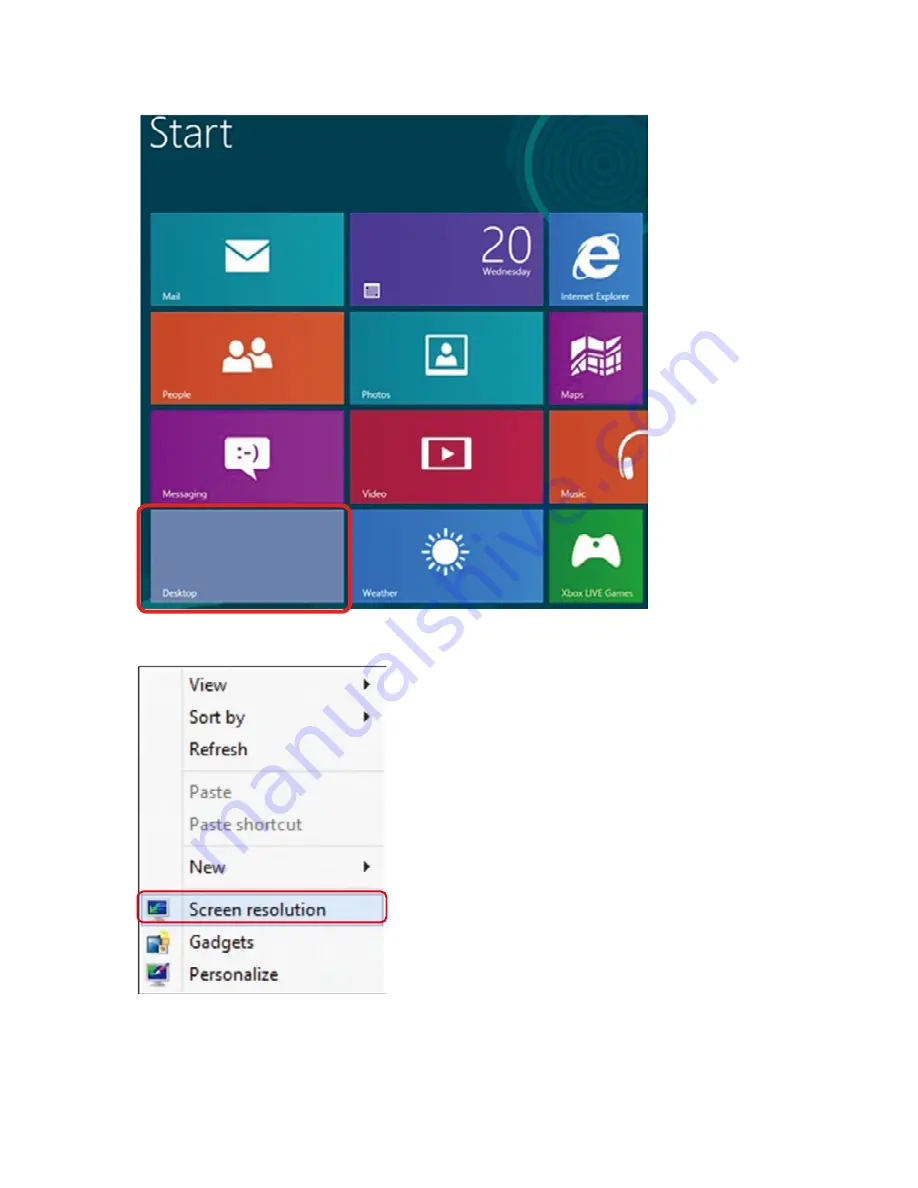
Setting Up Your Monitor Display
67
1.
From the
Start
screen, select
Desktop
tile to switch to the Classic
Windows desktop.
2.
Right-click on the desktop and click
Screen resolution
.
3.
Click
Multiple displays
to choose a display selection. If you do not see
the additional monitor listed, click
Detect
.
Summary of Contents for UltraSharp 27
Page 1: ...Dell UltraSharp 27 Monitor User s Guide Model No UP2715K Regulatory model UP2715Kt ...
Page 10: ...10 About Your Monitor Side View Flash Memory Card Reader slot ...
Page 71: ...Setting Up Your Monitor Display 71 i For Windows Vista ii For Windows 7 ...
Page 73: ...Setting Up Your Monitor Display 73 i For Windows Vista ...
Page 74: ...74 Setting Up Your Monitor Display ii For Windows 7 ...























