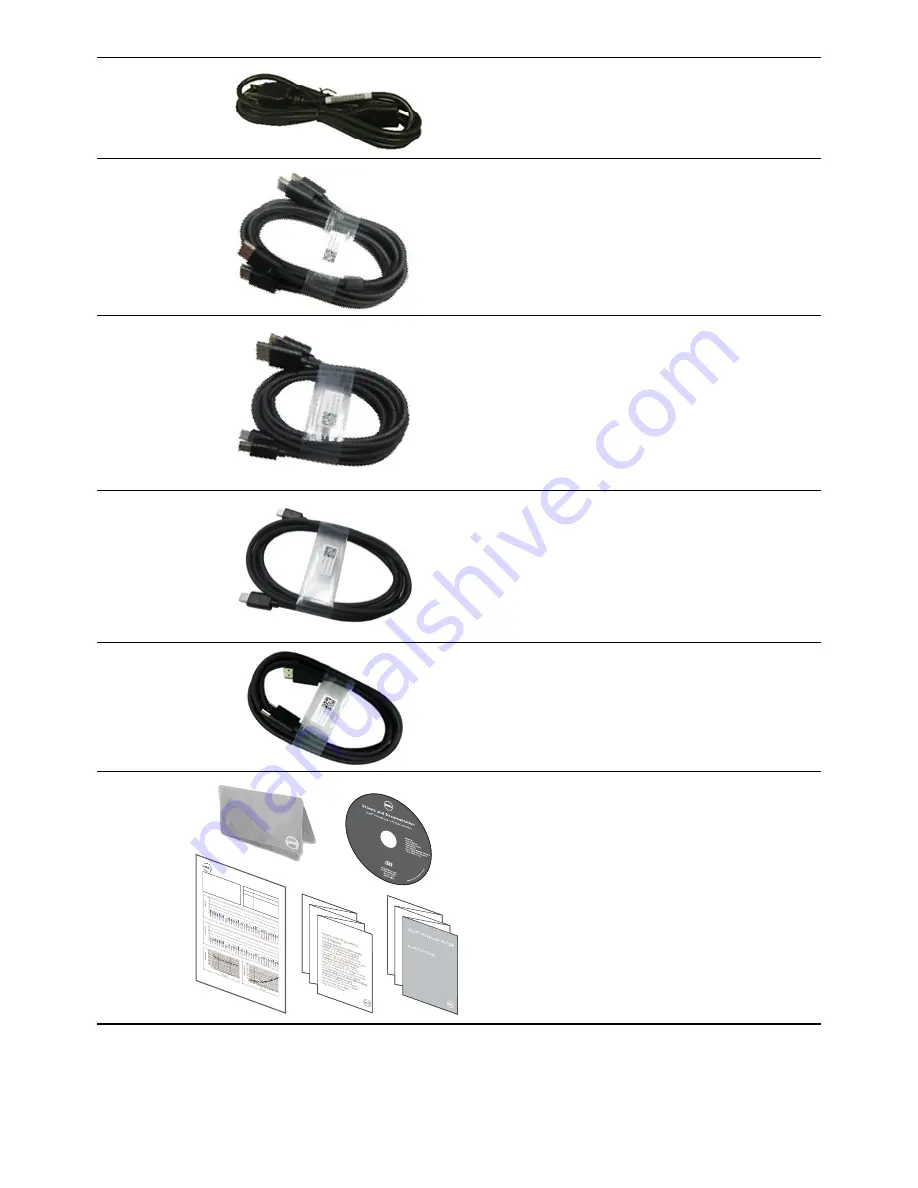
6
About Your Monitor
•
Power cable (varies by
countries)
•
DisplayPort cable (DP
to DP)
1 pair
•
DisplayPort cable
(Mini-DP to DP)
1 pair
•
DisplayPort cable
(Mini-DP to Mini-DP)
•
USB 3.0 upstream
cable (enables the
USB ports on the
monitor)
Prem
ierColo
r
UP271
5K Colo
r Calibr
ation F
actory R
eport
Every D
ell UP2
715K is
shippe
d incorp
orating p
re-tune
d
sRGB a
nd Ado
beRGB
with av
erage D
elta-E (d
E) < 2.
This he
lps pre
vent sig
nifican
t color i
nconsis
tency o
r
inaccura
cy whe
n conte
nt is dis
played
onscre
en.
In additio
n, a tigh
ter grey
-scale t
racking
on ea
ch UP
2715K
helps e
nable u
ltra-sm
ooth co
lor gra
dation.
The fa
ctory
measur
ements
from th
is very u
nit are s
hown h
ere.
Be assu
red of A
ccurate
, Precis
e and C
onsiste
nt
Onscre
en Colo
r with e
very D
ell Ultra
Sharp U
P2715K
.
Serial N
o.
Tester
Test
Equipm
ent
CN0DX
XXR74
445484
042S
1
CA-310
Chrom
a2233
sRGB
Avg. D
elta E
< 2.0
Adobe R
GB
Avg. D
elta E
<2.0
Gray-S
cale Tra
cking
Gamm
a
Note: T
he pre-t
uned A
dobeR
GB and
sRGB
calibra
tions w
ere don
e acco
rding to
Dell a
pprove
d test p
roced
ures us
ing
calibrate
d equip
ment a
t the fa
ctory p
roductio
n line.
This R
eport is
provid
ed only
with a
nd for
this
new D
ell UP2
715K
monitor
unit. R
esults m
ay vary
with ot
her tes
t equip
ment, s
etups a
nd test
patter
ns. P
lease r
etain
this Re
port
for your
referen
ce as D
ell is un
able to
reprod
uce it o
r provid
e a du
plicate
.
•
Drivers and
Documentation media
•
Cleaning cloth
•
Quick Setup Guide
•
Safety and Regulatory
Information
•
Factory Calibration
Report
Summary of Contents for UltraSharp 27
Page 1: ...Dell UltraSharp 27 Monitor User s Guide Model No UP2715K Regulatory model UP2715Kt ...
Page 10: ...10 About Your Monitor Side View Flash Memory Card Reader slot ...
Page 71: ...Setting Up Your Monitor Display 71 i For Windows Vista ii For Windows 7 ...
Page 73: ...Setting Up Your Monitor Display 73 i For Windows Vista ...
Page 74: ...74 Setting Up Your Monitor Display ii For Windows 7 ...







































