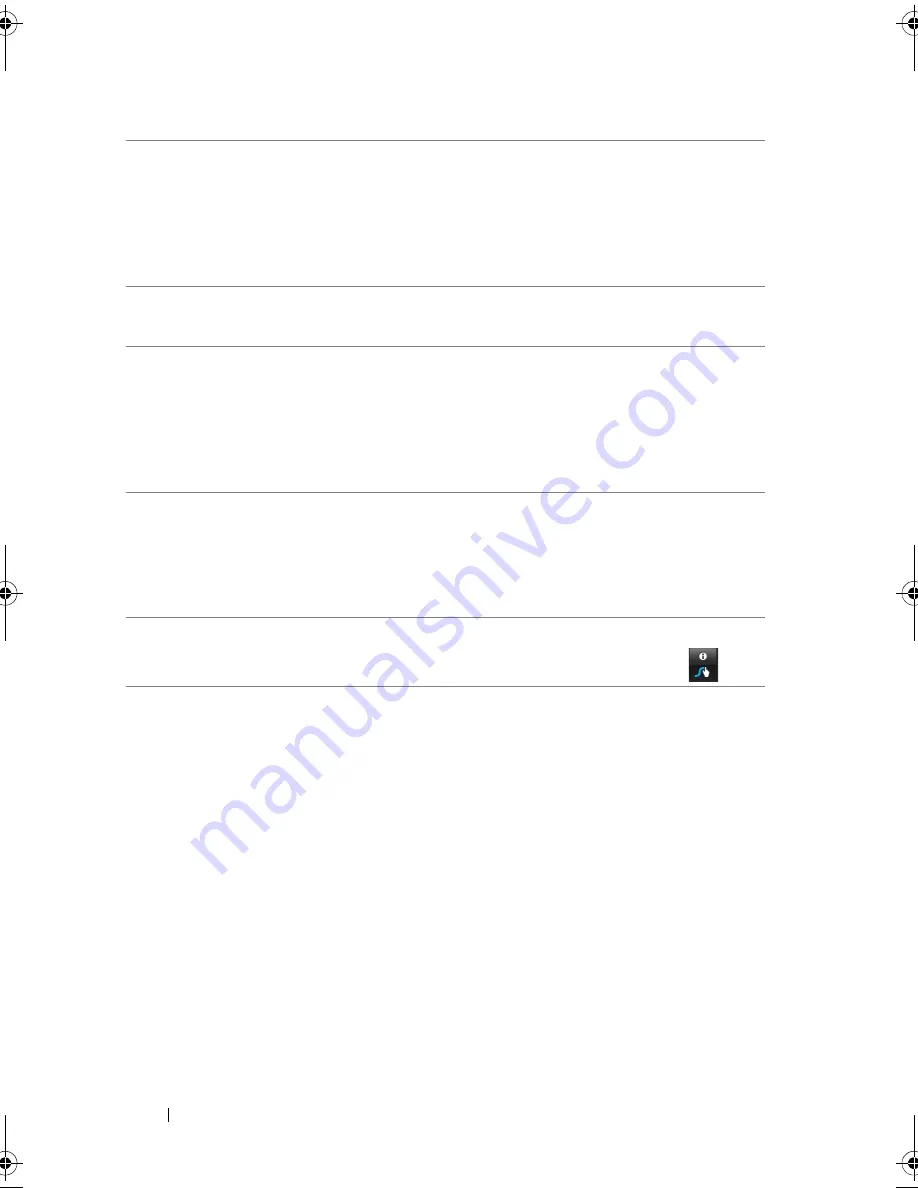
46
Using Your Dell Streak 7 Tablet
5
• Touch to enter “
,
”.
• Touch and hold and then release to enter “
-
”.
• To find more symbols available from this key, touch and hold the key
until the symbols appear, and then touch the symbol you want to
type.
6
• Touch to enter a space.
• Touch and hold and then release to enter a tab space.
7
• Touch to enter “
.
”.
• Touch and hold and then release to enter “
’
”.
• To find more symbols available from this key, touch and hold the key
until the symbols appear, and then touch the symbol you want to
type.
8
• To type the number or symbol displayed on the key, touch and hold
the key, and when the number or symbol appears release the key.
• To find more symbols available from the same key, touch and hold
the key until the symbols appear, and then touch the symbol you
want to type.
9
The Swype keyboard displays word suggestions when it cannot predict
the word according to the trace you draw, or when you touch
.
LG7_bk0.book Page 46 Tuesday, March 15, 2011 12:47 PM






























