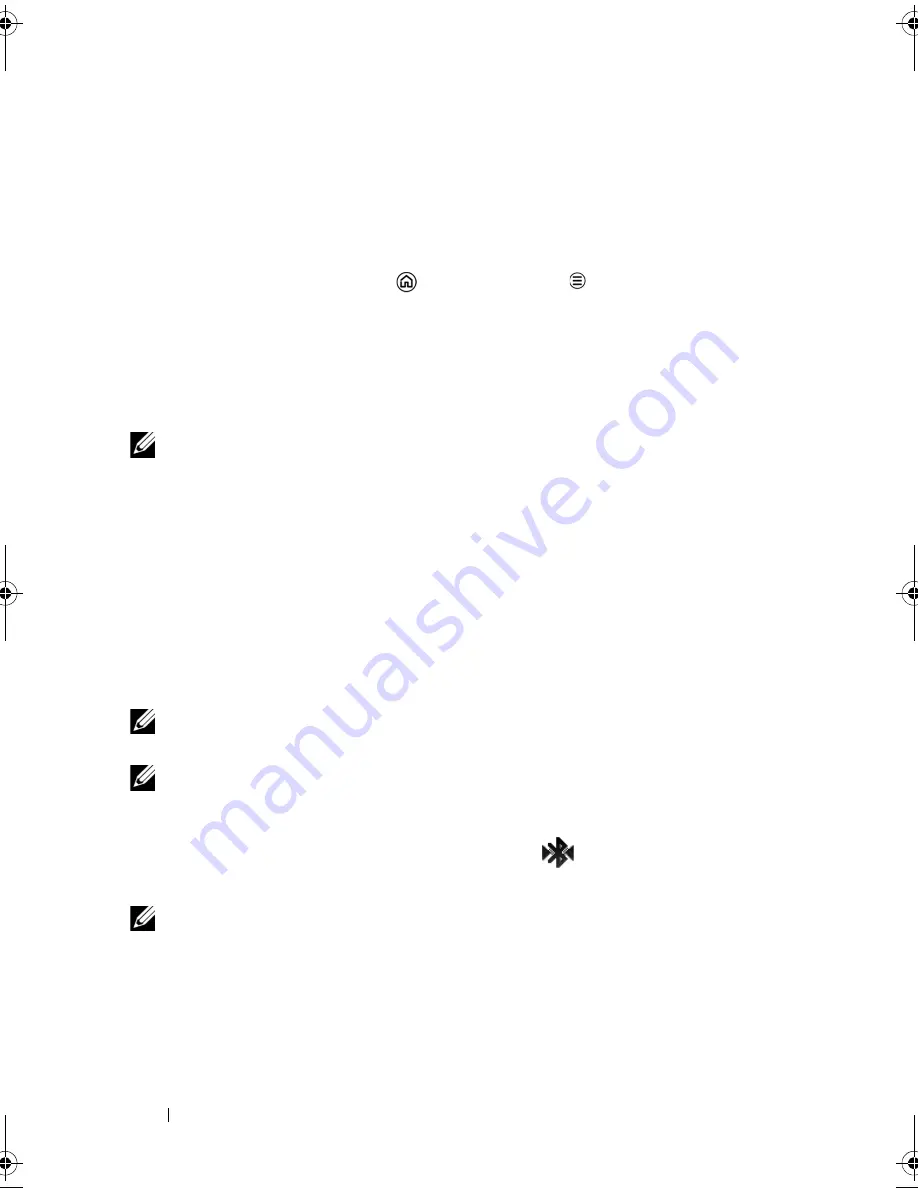
118
Applications
3
Touch
Bluetooth settings
, and then select the
Discoverable
check box to make the device recognizable by other nearby
Bluetooth devices.
To pair and connect a Bluetooth device
1
Touch the Home button
Menu button
Settings
Wireless & networks
Bluetooth settings
.
2
Touch and select the
Bluetooth
check box to turn on Bluetooth.
Your device starts to scan for Bluetooth devices within range and
then displays all detected devices below the
Bluetooth devices
list.
NOTE:
To detect more devices, touch
Scan for devices
.
3
To initiate a connection with a device, touch the name of the
device.
4
You may be prompted to enter a password to authenticate. Enter
the same password on both devices, or enter the password
provided by the device manufacturer. Ensure that you read the
documentation of the pairing device to check if it requires a
default password.
5
When the pairing is successful,
Paired but not connected
is
displayed under the paired device.
NOTE:
To listen to the music using a Bluetooth headset, pair it first with
your device.
NOTE:
The message indicating successful pairing may vary depending
on the type of the paired device. For example, if the paired device is a
Bluetooth headset, the
Connected to media audio
message will be
displayed and the Bluetooth connected icon
appears in the status
bar.
NOTE:
Pairing is a one-time process. Once your device successfully
pairs with another device, your device recognizes that device without the
need to re-enter the password.
LG7_bk0.book Page 118 Tuesday, March 15, 2011 12:47 PM
















































