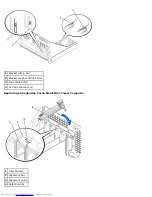Removing the System Board
CAUTION:
Before you remove any component from the system board, read the steps in "
Precautionary
Measures
."
NOTE:
The system board and metal tray are attached and are removed as one piece.
1. Remove any components that restrict access to the system board.
2. Disconnect all cables from the system board.
3. Before you remove the existing system board, visually compare the replacement system board to the existing system
board to make sure that you have the correct part.
4. Pull up on the tab and slide the system board toward the front of the computer; lift it up and away.
Removing the System Board
Summary of Contents for OptiPlex GX50
Page 17: ...Small Desktop Computer ...
Page 26: ......
Page 30: ...To replace the I O panel follow the removal procedures in reverse Back to Contents Page ...
Page 45: ...1 Power cable 2 Audio cable 3 CD drive cable 4 CD drive connector Small Mini Tower Computer ...
Page 65: ...Back to Contents Page ...