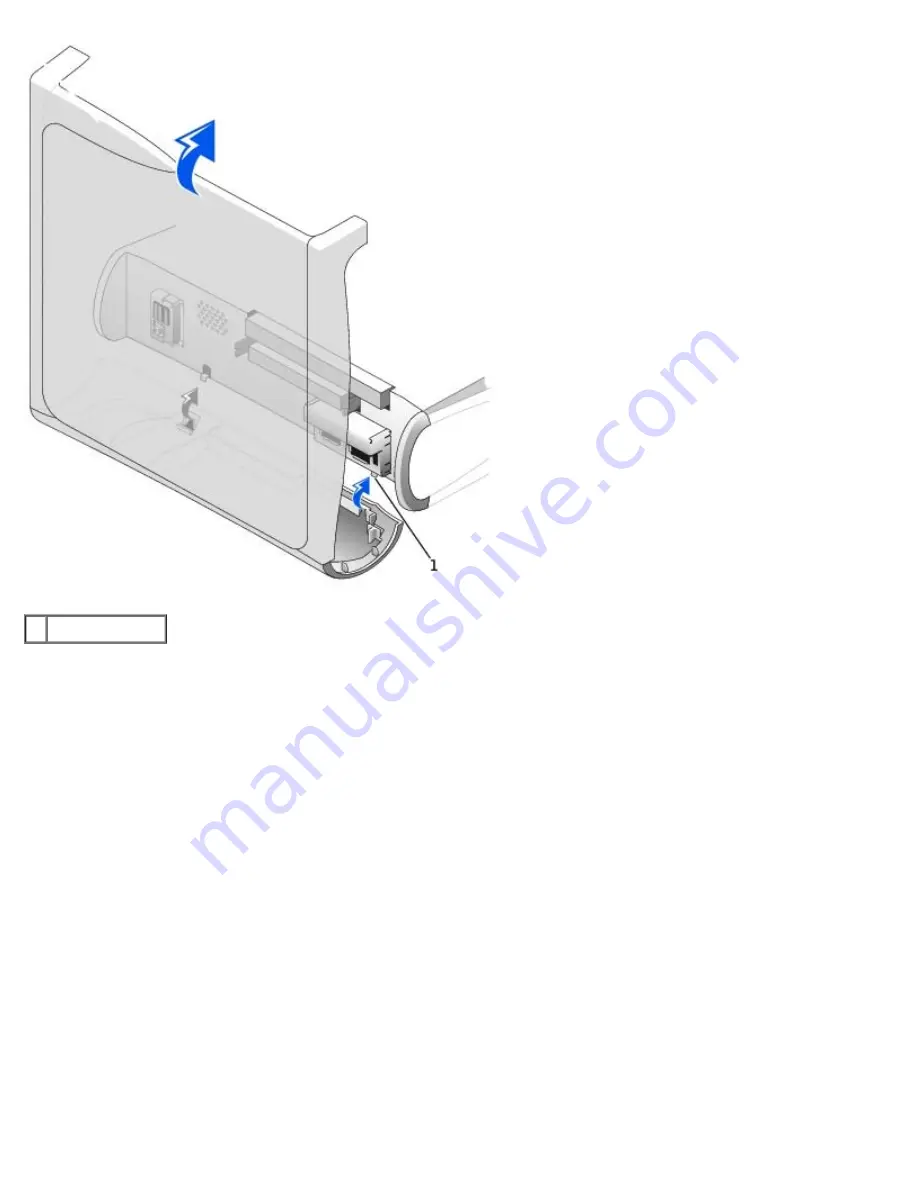
1
Metal hooks (2)
To help replace the plastic computer cover, remove the accent door and front mask from the plastic computer cover:
a. Remove the front mask by releasing the tabs on the inside of the plastic computer cover.
b. Remove the accent door by pressing the middle of the door while lifting away the sides of the door.
c. After replacing the plastic computer cover, snap the front mask and accent door into place.
Removing the Front Mask and Accent Door—Small Form-Factor Computer
Summary of Contents for OptiPlex GX50
Page 17: ...Small Desktop Computer ...
Page 26: ......
Page 30: ...To replace the I O panel follow the removal procedures in reverse Back to Contents Page ...
Page 45: ...1 Power cable 2 Audio cable 3 CD drive cable 4 CD drive connector Small Mini Tower Computer ...
Page 65: ...Back to Contents Page ...
















































