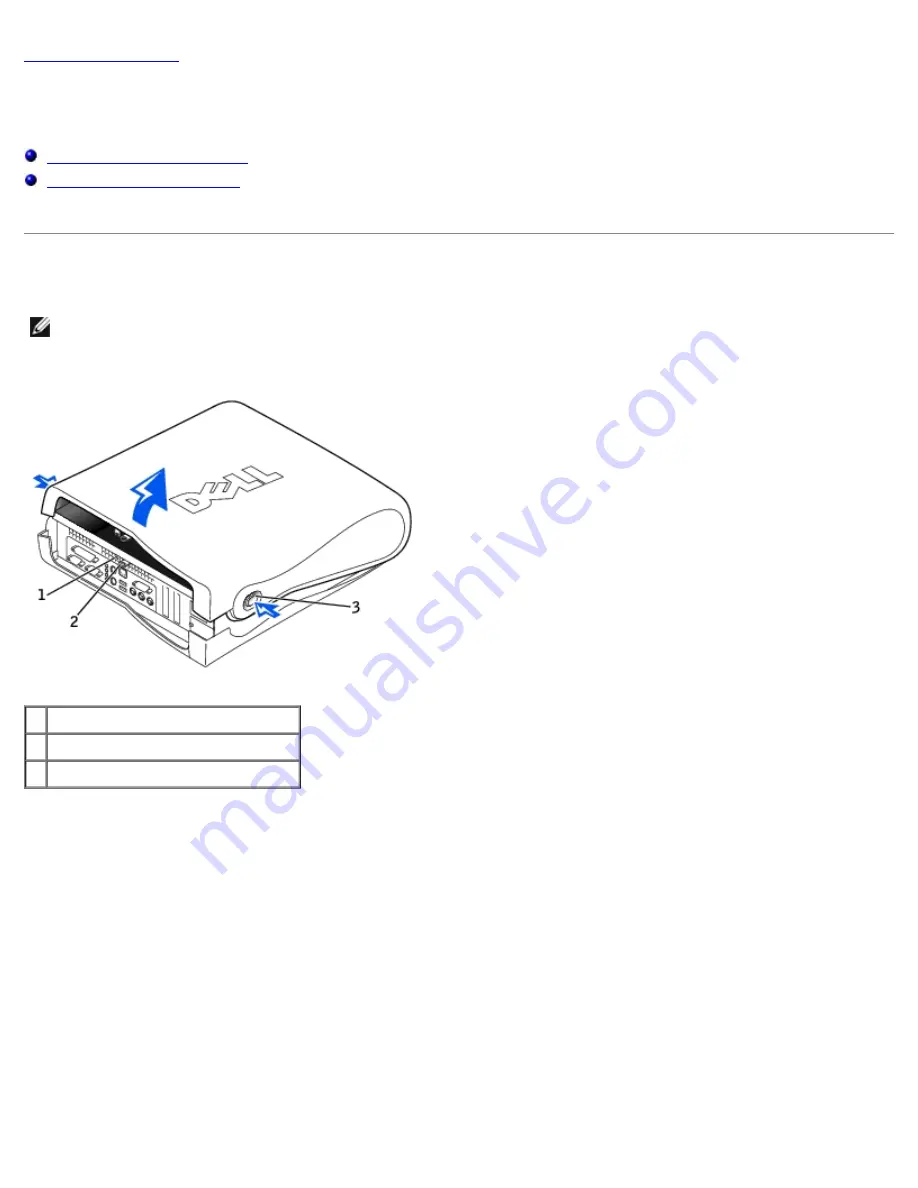
Back to Contents Page
Computer Cover
Dell™ OptiPlex™ GX50 Systems
Opening the Computer Cover
Closing the Computer Cover
Opening the Computer Cover
NOTE:
If your computer is on a stand, remove the stand before you open the computer cover.
Small Form-Factor Computer
1
Security cable slot
2
Padlock ring
3
Release buttons (one on each side)
Small Desktop Computer
Summary of Contents for OptiPlex GX50
Page 17: ...Small Desktop Computer ...
Page 26: ......
Page 30: ...To replace the I O panel follow the removal procedures in reverse Back to Contents Page ...
Page 45: ...1 Power cable 2 Audio cable 3 CD drive cable 4 CD drive connector Small Mini Tower Computer ...
Page 65: ...Back to Contents Page ...





































