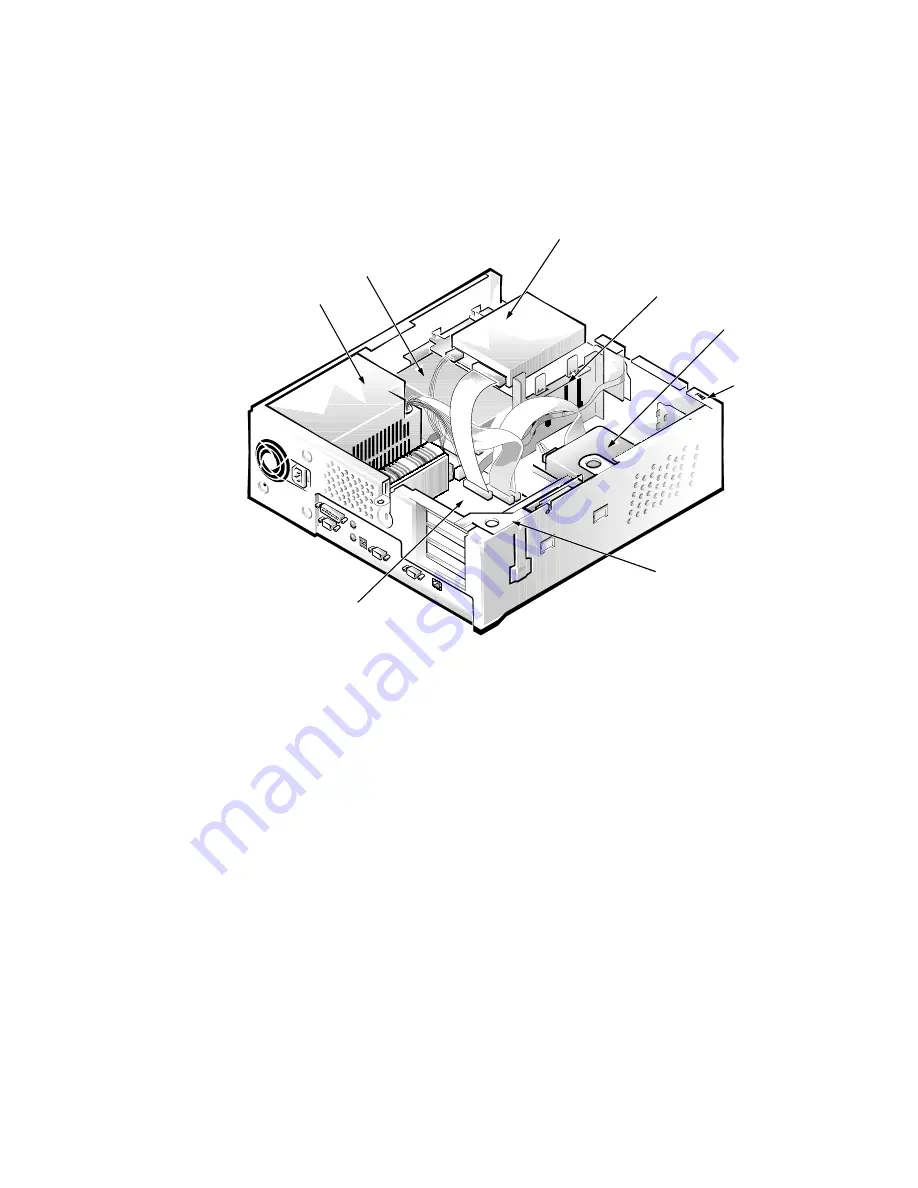
Removing and Replacing Parts on the Low-Profile Chassis
4-3
,QVLGHWKH&RPSXWHU
Figure 4-1 shows an internal view of the interior of the low-profile computer
and identifies major components for orientation. Refer to this illustration, as
needed, when performing the component removal/replacement procedures in
this chapter.
)LJXUH,QWHUQDO9LHZRIWKH/RZ3URILOH&RPSXWH U
power supply
diskette drive
expansion-card
cage
internal
hard-disk drive
system board
removable media
device in external bay
drive cage for external drive
chassis intrusion
switch
Summary of Contents for OptiPlex G1
Page 1: ...ZZZ GHOO FRP HOO 2SWL3OH 0DQDJHG 3 6 VWHPV 6 59 0 18 ...
Page 44: ...1 34 Dell OptiPlex G1 Managed PC Systems Service Manual ...
Page 58: ...3 8 Dell OptiPlex G1 Managed PC Systems Service Manual ...
Page 82: ...4 24 Dell OptiPlex G1 Managed PC Systems Service Manual ...
Page 132: ...6 26 Dell OptiPlex G1 Managed PC Systems Service Manual ...
Page 143: ......
















































