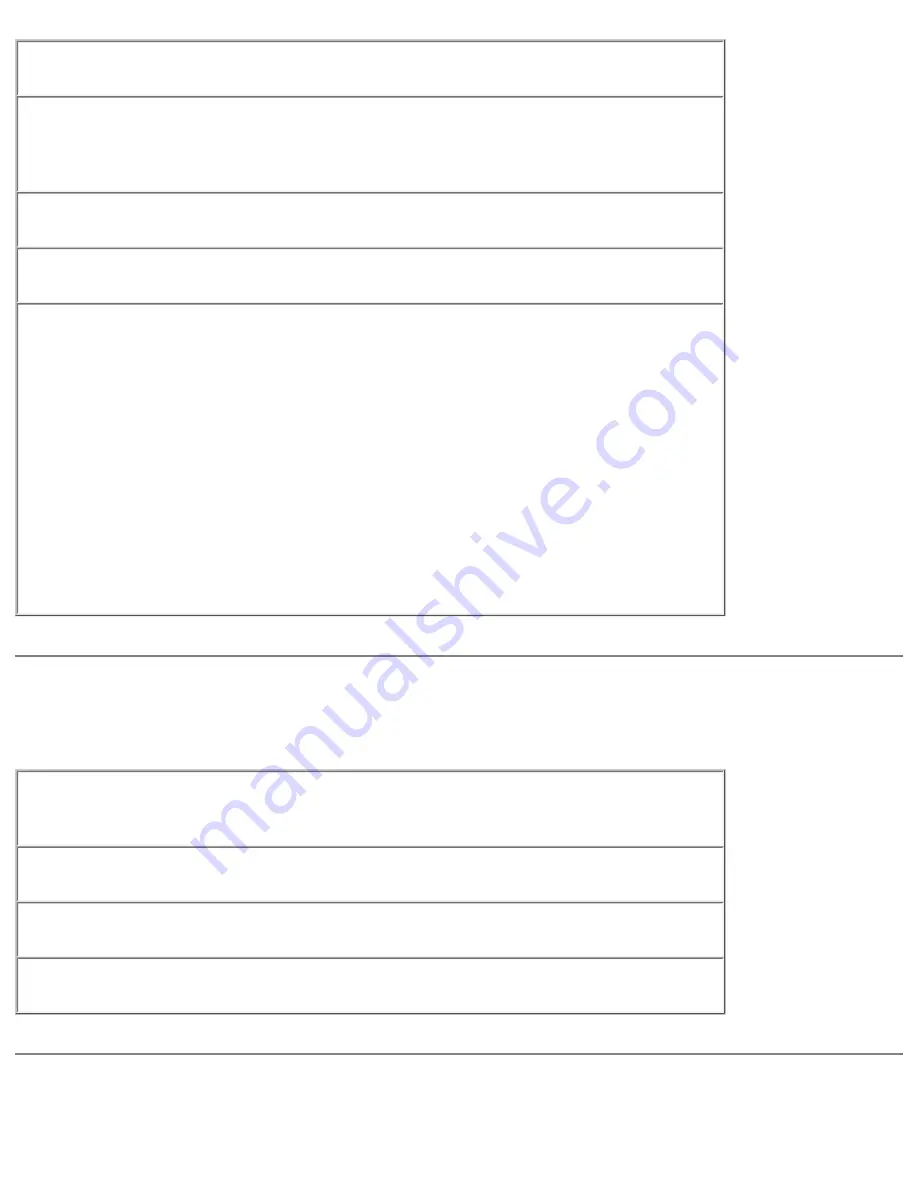
Solving Problems : Dell Inspiron 2500 Systems
Check the telephone jack—
Disconnect the telephone cable from the modem
and connect it to a telephone. Listen for a dial tone.
Connect the modem directly to the telephone wall jack—
If you have
other telephone devices sharing the line, such as an answering machine, fax
machine, surge protector, or line splitter, then bypass them and connect the
modem directly to the telephone wall jack with the telephone cable.
Check the connection—
Verify that the telephone cable is connected to the
modem.
Check the telephone cable—
Try using a different telephone cable. If you are
using a line that is 3 m (10 ft) or more in length, try a shorter one.
Verify that the modem is communicating with Windows
1. Click the Start button, point to Settings, and click Control Panel
(double-click
Control Panel
in Windows 2000).
2. In the Control Panel window, double-click Modems.
If there are multiple entries for the same modem or modems listed that
are not installed, delete the entries and restart the computer.
3. Click the Diagnostics tab.
4. Click the COM port for your modem.
5. Click More Info to verify that the modem is communicating with
Windows. If all commands receive responses, the modem is operating
properly.
Scanner Problems
Check the power cable connection—
Ensure that the scanner power cable is
firmly connected to a working electrical power source and that the scanner is
turned on.
Check the scanner cable connection—
Ensure that the scanner cable is
firmly connected to the computer and to the scanner.
Unlock the scanner—
Ensure that your scanner is unlocked if it has a locking
tab or button.
Reinstall the scanner driver—
See the scanner documentation for
instructions.
Touch Pad Problems
file:///I|/SERVICE%20MANUALS/DELL%20MANUALS/LAP...hecked%20ok/Inspiron/2500/2500%20SM/solving.htm (7 of 15)6/21/2004 12:45:27 AM






























