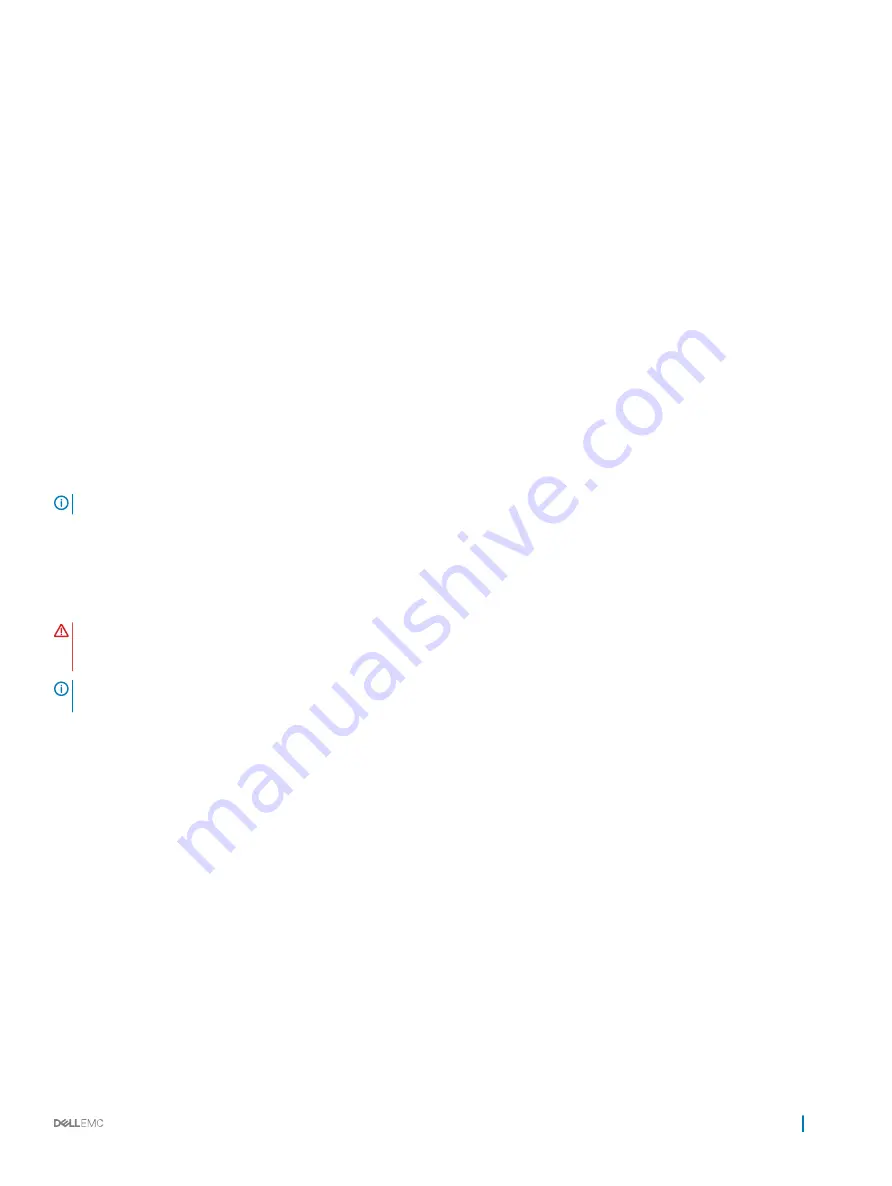
Initializing the TPM 2.0 for TXT users
1
While booting your system, press F2 to enter System Setup.
2
On the
System Setup Main Menu
screen, click
System BIOS
>
System Security Settings
.
3
From the
TPM Security
option, select
On
.
4
Save the settings.
5
Restart your system.
6
Enter
System Setup
again.
7
On the
System Setup Main Menu
screen, click
System BIOS
>
System Security Settings
.
8
Select the
TPM Advanced Settings
option.
9
From the
TPM2 Algorithm Selection
option, select
SHA256
, then go back to
System Security Settings
screen.
10 On the
System Security Settings
screen, from the
Intel TXT
option, select
On
.
11 Save the settings.
12 Restart your system.
System battery
The system battery is used to power the real-time clock of the system.
NOTE:
There is a system battery in each of the sleds.
Replacing system battery
Prerequisites
WARNING:
There is a danger of a new battery exploding if it is incorrectly installed. Replace the battery only with the same or
equivalent type recommended by the manufacturer. For more information, see the safety information that shipped with your
system.
NOTE:
Battery is a Field Replaceable Unit (FRU). Only Dell certified service technicians must remove or install system
battery.
1
Follow the safety guidelines listed in
2
Follow the procedure listed in
Before working inside your system
.
3
Remove the sled from the enclosure.
4
Remove the expansion card riser assembly.
Steps
1
Locate the battery socket. For more information, see the System board connectors section.
2
Insert a plastic scribe at the negative side of the battery connector and lever the battery up, lift the battery out of the socket.
Installing and removing system components
115
Summary of Contents for EMC PowerEdge C6420
Page 1: ...Dell EMC PowerEdge C6420 Regulatory Model E43S Series Regulatory Type E43S001 ...
Page 8: ...Figure 1 Supported configurations for PowerEdge C6420 8 PowerEdge C6420 overview ...
Page 64: ...Figure 12 Removing a sled 64 Installing and removing system components ...
Page 66: ...Figure 14 Installing a sled 66 Installing and removing system components ...













































