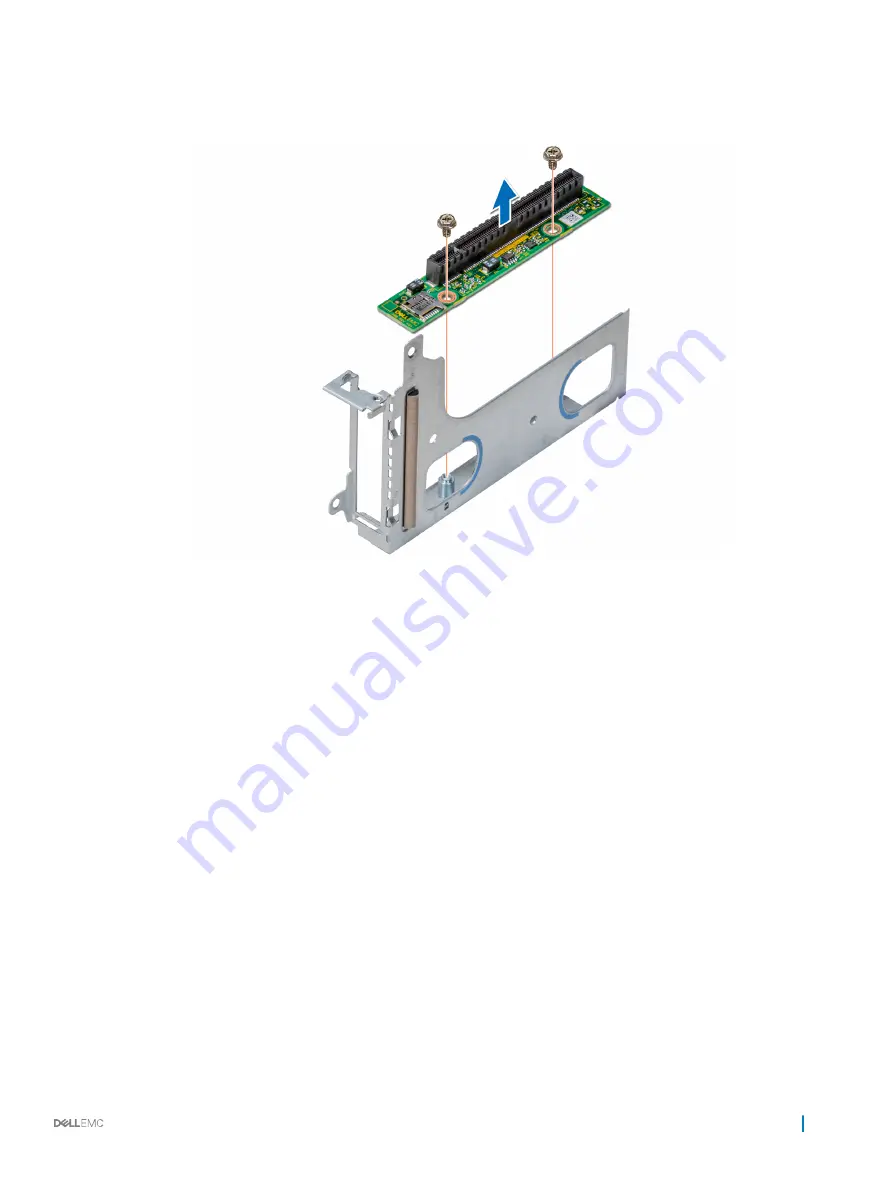
Steps
1
Using the Phillips #2 screwdriver, remove the screws that secure the riser card to the expansion card bracket.
2
Lift the riser card away from the expansion card bracket.
Figure 47. Removing the riser card
Next step
Install the riser card.
Related link
Removing a sled
Removing the expansion card riser assembly
Removing an expansion card
Installing the riser card
Installing the riser card
Prerequisite
1
Follow the safety guidelines listed in
Steps
1
Place the riser card into the expansion card bracket.
2
Using the Phillips #2 screwdriver, tighten the screws that secure the riser card to the expansion card bracket.
Installing and removing system components
101
Summary of Contents for EMC PowerEdge C6420
Page 1: ...Dell EMC PowerEdge C6420 Regulatory Model E43S Series Regulatory Type E43S001 ...
Page 8: ...Figure 1 Supported configurations for PowerEdge C6420 8 PowerEdge C6420 overview ...
Page 64: ...Figure 12 Removing a sled 64 Installing and removing system components ...
Page 66: ...Figure 14 Installing a sled 66 Installing and removing system components ...
















































