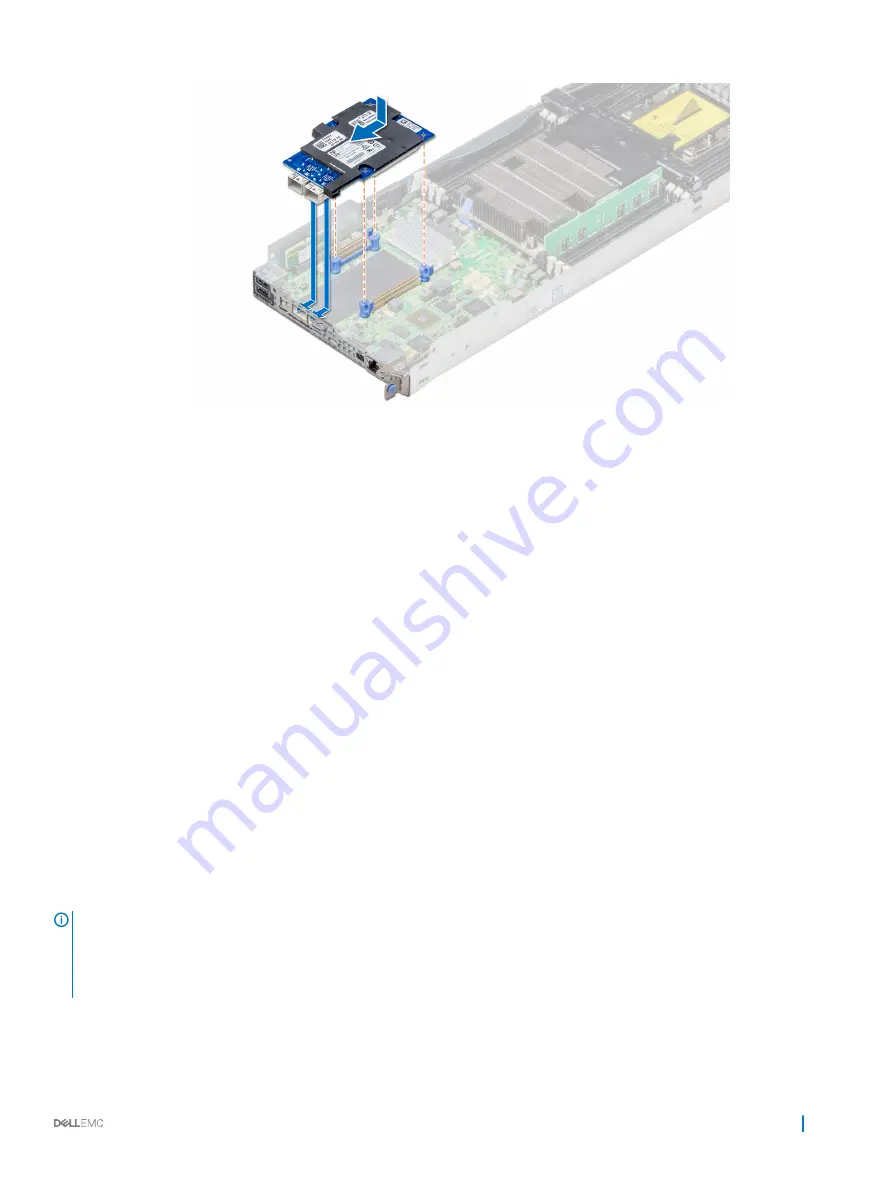
Figure 58. Installing the OCP card
Next steps
1
Install the mezzanine card.
2
Install the sled into the enclosure
3
Follow the procedure listed in
After working inside your system
.
Related link
Installing a mezzanine card
Installing a sled
Trusted Platform Module
Trusted Platform Module (TPM) is a dedicated microprocessor designed to secure hardware by integrating cryptographic keys into devices.
Software can use a TPM to authenticate hardware devices. Because each TPM chip has a unique and secret RSA key which is embedded
during the manufacture of the TPM, it is capable of performing platform authentication operation.
Replacing the Trusted Platform Module
Prerequisites
1
Follow the safety guidelines listed in
2
Follow the procedure listed in
Before working inside your system
.
NOTE:
•
Ensure that your operating system supports the version of the TPM module being installed.
•
Ensure that you download and install the latest BIOS firmware on your system.
•
Ensure that the BIOS is configured to enable UEFI boot mode.
Steps
1
Locate the TPM connector on the system board.
Installing and removing system components
113
Summary of Contents for EMC PowerEdge C6420
Page 1: ...Dell EMC PowerEdge C6420 Regulatory Model E43S Series Regulatory Type E43S001 ...
Page 8: ...Figure 1 Supported configurations for PowerEdge C6420 8 PowerEdge C6420 overview ...
Page 64: ...Figure 12 Removing a sled 64 Installing and removing system components ...
Page 66: ...Figure 14 Installing a sled 66 Installing and removing system components ...















































