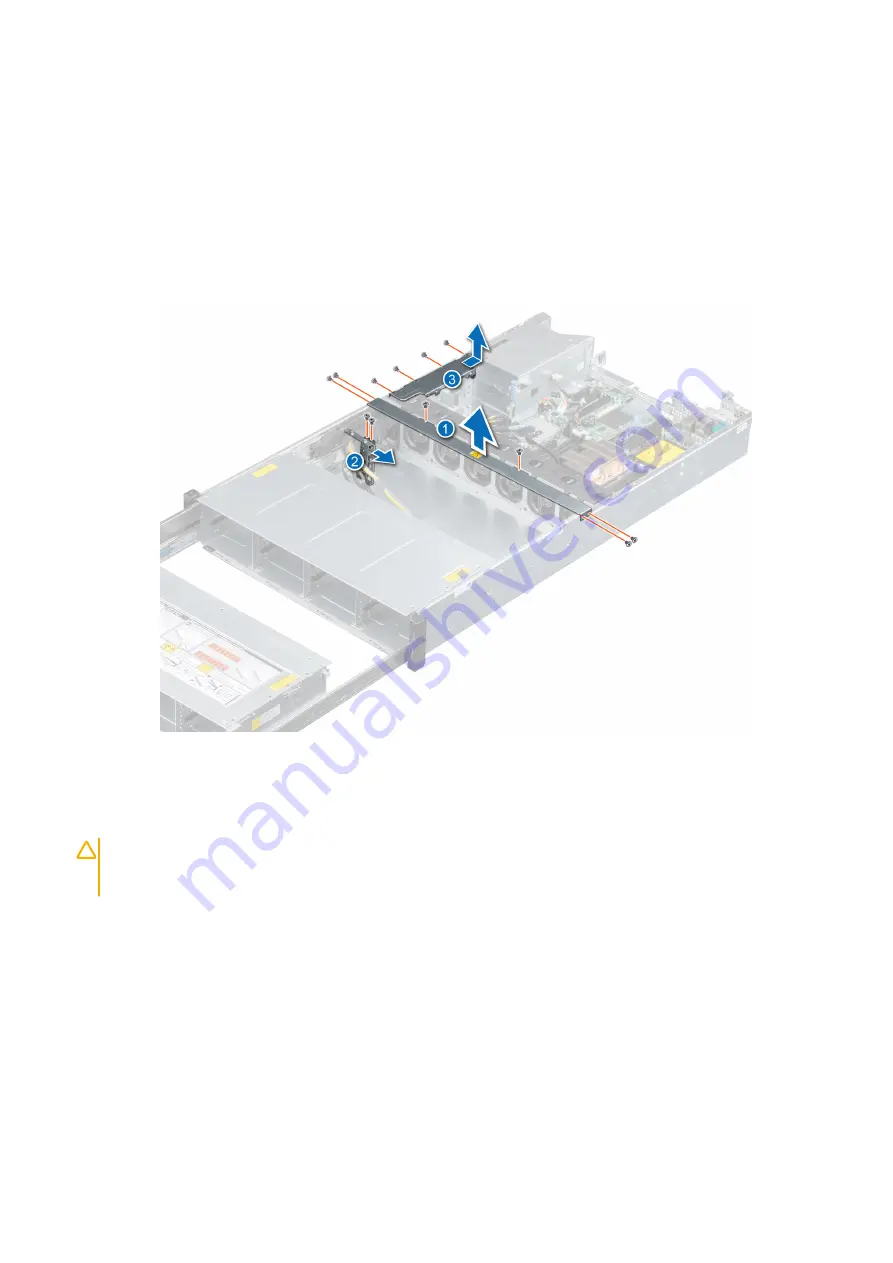
d.
.
e.
.
f.
Memory modules for processor 1
g.
10. Disconnect all cables connected to the cable chain assembly from the backplanes and the system board.
Steps
1. Using a Phillips #1 screwdriver, remove all the screws securing the support bar and lift it away from the system.
2. Remove the screws connecting the cable chain and the bay 2 backplane bracket.
3. Remove the screws securing the cable chain top cover, and disengage it from the guiding pins and lift it away from the system.
Figure 111. Removing the support bar, cable chain top cover and disconnecting the bay 2 backplane bracket from the
cable chain assembly.
4. Loosen the captive screw for the cable chain side cover and disengage it from the guiding pins below and lift it away from the system.
5. Slide the left side of the system, partially off the table, until the bottom screws for the cable chain base bracket are visible and remove
the screws.
CAUTION:
Make sure the system is placed on a work bench before working for this step, as tilting the system or
placing it on its side on the ground, would risk stressing the chassis or toppling the system, causing damage to
components.
Installing and removing system components
123
















































