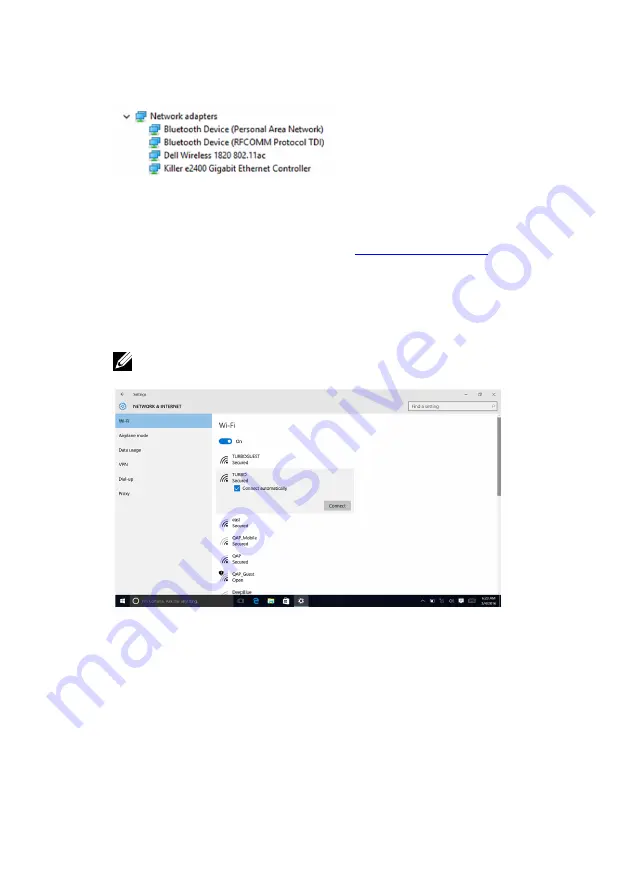
3
Expand
System devices
.
Configuring the Wi-Fi
1
Turn on Wi-Fi. For more information, see
2
Click the Action Center icon on the taskbar to access the Action Center.
3
Click
Wi-Fi
, and then click
Go to settings
.
A list of available networks is displayed.
4
Select your network and click
Connect
.
NOTE: Type the network security key, if prompted.
Bluetooth
Alienware Aurora R6 is shipped with Bluetooth 4.1/Bluetooth 4.2.
148






























