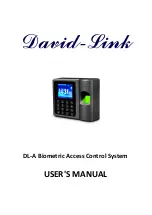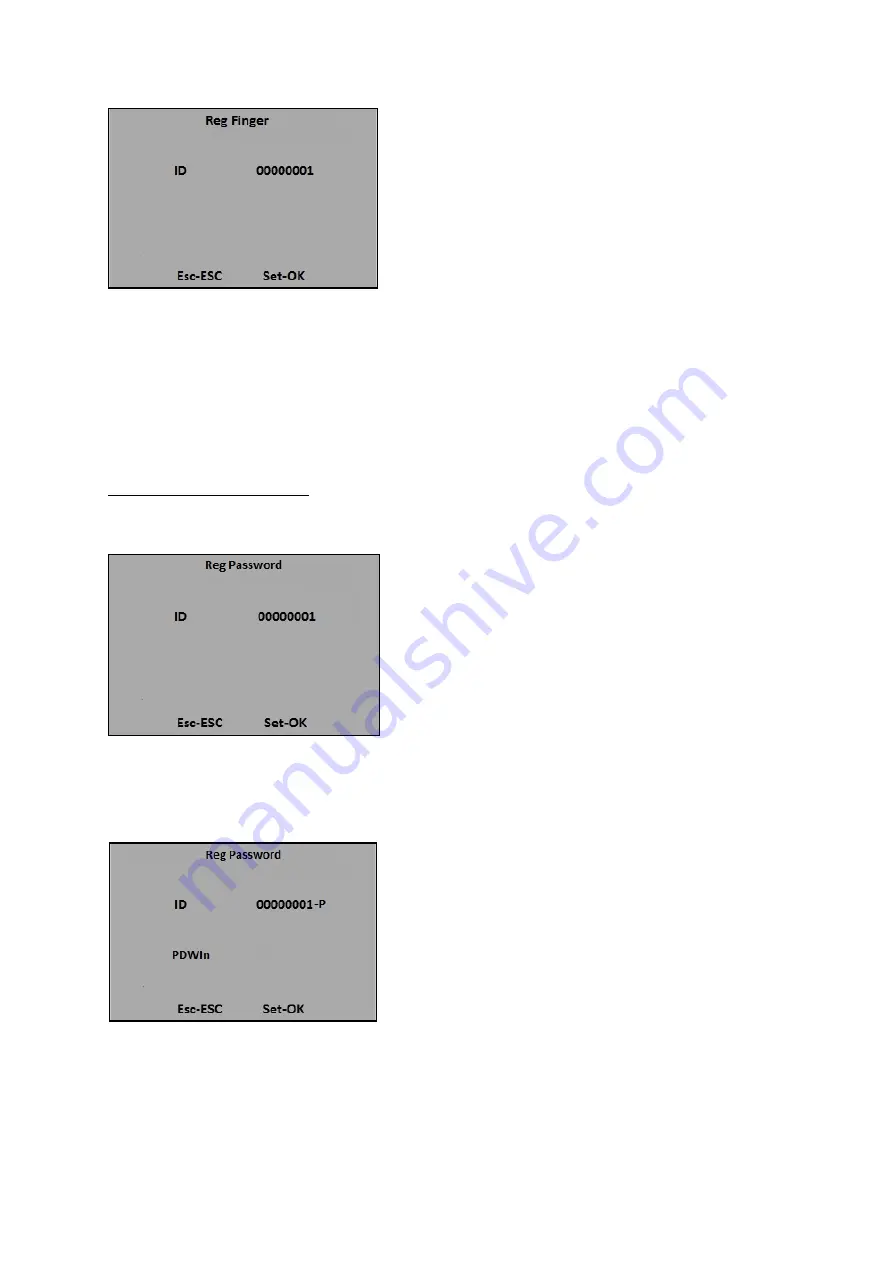
2
)
Input the
Enroll No.
(Range: 1 to 999999999) or simply press
[OK]
to use the first available Enroll
No. in the terminal, it will then prompt you to place your finger into the scanner
3
)
Press the same finger three times to complete the enrollment. Lift your finger each time when
you hear a beep sound. When you have successfully been enrolled in the terminal, the display will
show “Enroll OK!”
2. Password Enrollment
1) Select
Password
and press
[OK]
, for new user enrollment and the following message appears:
2) Input the
Enroll No.
(Range: 1 to 999999999) or simply press
[OK]
to use the first available Enroll
No. in the terminal, the following message appears:
12