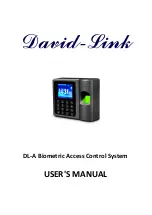•
FRR: ≤ 1%
•
FAR: ≤ 0.0001%
•
Communication: TCP/IP, RS485, USB
•
USB Thumb Drive Download Function
•
Lock Output: NO/NC
•
Access Control Interface: Wiegand 26/34
•
DC/Current: 12V/1A
2. Basic concepts
2.1 Basic concepts
This section contains definitions and descriptions of David-Link Biometric Fingerprint Access Control
concepts including:
•
User Enrollment
•
User Verification
•
Match Threshold Levels
•
User ID Numbers
•
Authority (Status) Levels
2.1.1 User Enrollment
During user verification, live fingerprint scan is compared with the matching stored fingerprint
template to confirm user’s identity. Each enrollment process takes less than 1 second. All ten
fingers can be enrolled and assigned to the same ID number or the same user.
Ideally, one finger from each hand should be enrolled so that in case one finger is injured, the
alternate finger can still be verified. It is recommended to enroll the left and right index fingers
for enrollment.
2.1.2 User Verification
Verification process starts when a user enters an ID number, places a finger on the
fingerprint sensor, or inputs a password combination for comparison with the stored
template.
6