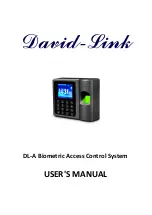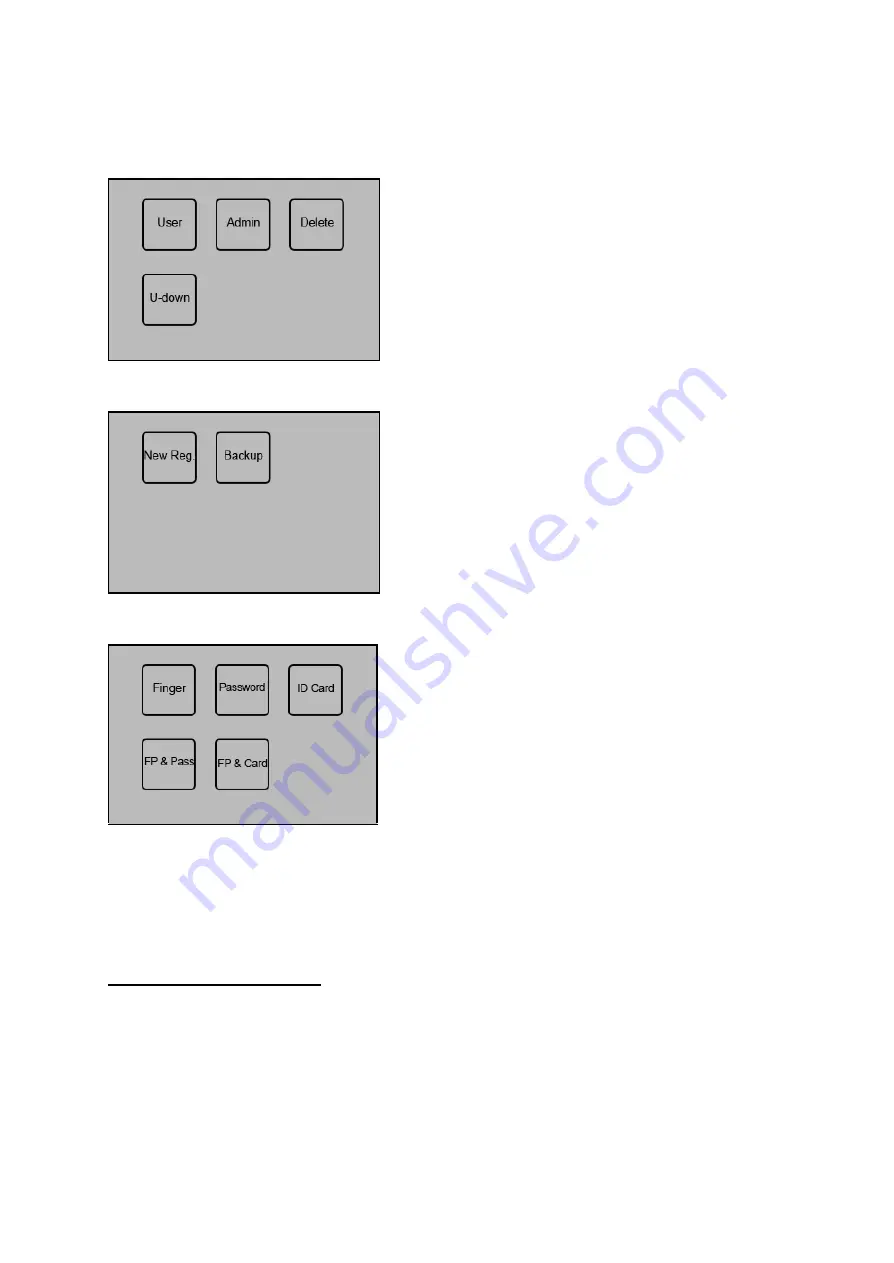
Press
[OK]
to enter the
Register
menu, the following message is displayed:
Press
[OK]
to start the
User Enrollment
. Then select from the following verification method options:
Press
[OK]
to start the
New Registration
process. The following message is then displayed:
3.1.1 Types of Enrollment
1. Fingerprint Enrollment
1) Select
Fingerprint
and press
[OK]
for new user enrollment and a new enroll ID# will appear:
11