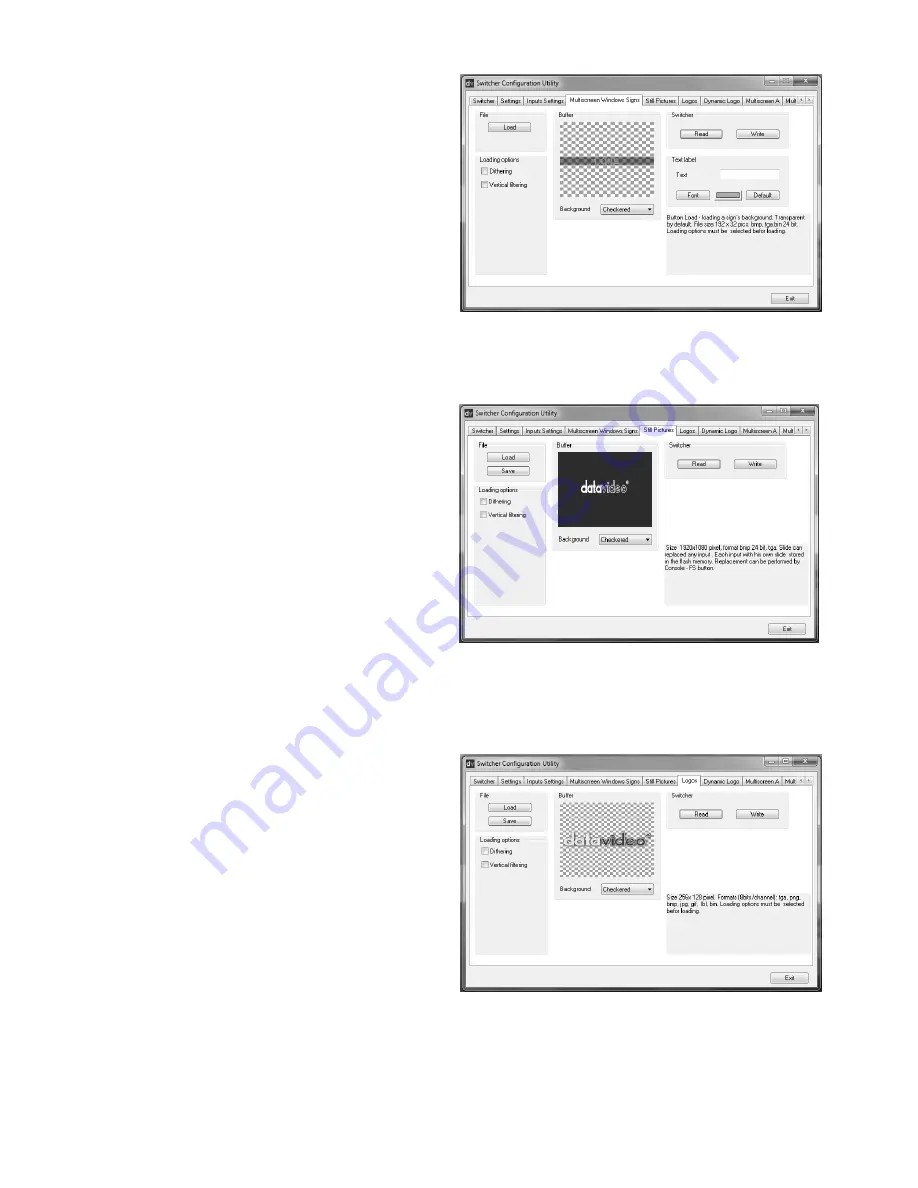
26
Multi screen window signs (labels) tab
This tab allows the user to rename the input source
labels on the HDMI multi view.
The
READ
button can be used to load the current label
of a selected input into the application window on the
left.
This selected label can then be edited using the
TEXT
box. If required the font and colour of the text can also
be changed.
The
WRITE
button can then be used to write the new
label text
into the switcher’s memory.
Still pictures (FS) tab
Each switcher has the ability to store still pictures in its
frame stores. If the switcher has eight inputs it has the
ability to store eight still pictures. Twelve pictures can
be stored if the unit has twelve inputs.
See
FS button
on page 16 also.
The
LOAD
button can used to browse for a picture
stored on the computer. This picture is then loaded into
the application window.
The
WRITE
button can then be used to save the new
picture into a selected frame store on the switcher.
Logos tab
The SE-2800 can store up to seven still logos in its
memory.
Using the logos tab you can use the
LOAD
button to
browse for a logo stored on the computer. This logo is
then loaded into the application window.
The
WRITE
button can then be used to save the new
logo into a selected logo store on the switcher.
















































