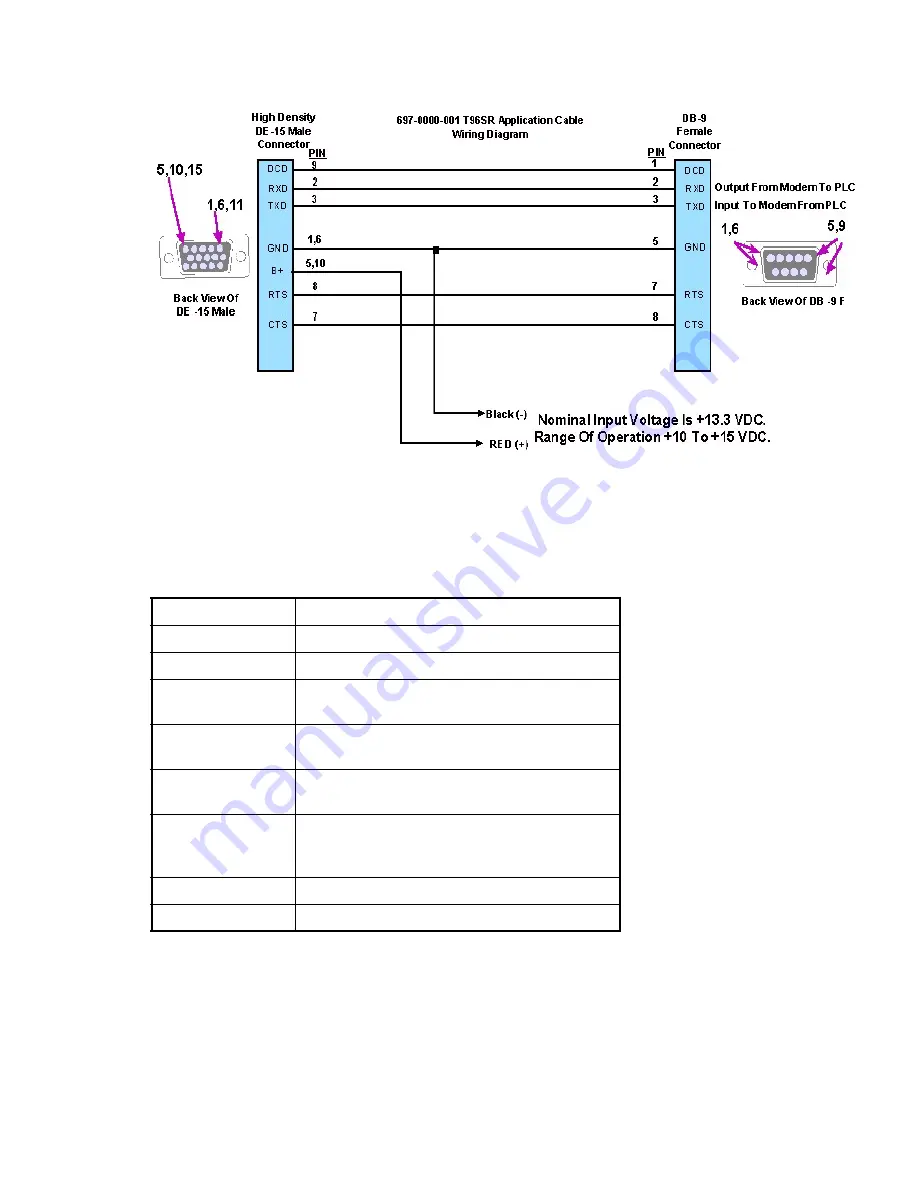
2-4
001-4006-101
Figure 2-4 DE-15 - DB-9 Terminated Cable Assembly Accessory
2.3.3 INTERFACE SIGNAL DESCRIPTION
In the table, “gnd” indicates that the pin should be connected to ground (pin 1 or 6)
Table 2-4 Signal Description
B+ Power (input)
10 - 16 VDC (13.3V nominal) maximum 2.5A
Rx Data
Received Data from T-96SR to DTE
Tx Data
Transmit Data from DTE to T-96SR
CTS
Clear to Send. Asserted when the T-96SR is ready to
accept Tx data
RTS
Request to Send. Causes the T-96SR to transmit
when asserted by the DTE.
DCD
Data Carrier Detect. Asserted by the T-96SR when a
data signal is being received
DTR
Data Terminal Ready. Asserted by the Field
Programming Software to select setup mode.
Do not
connect to this pin for user applications.
Test Audio
Output signal used during adjustment and testing
RSSI
Output signal used during testing






























