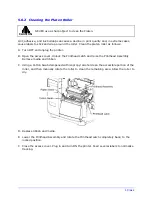I-Class
Advanced Entry Calibration (continued)
Step
Action
Displayed Message
Comment
10
Proceed according to your
media type:
Die-cut – remove a label
from the backing material
then place the backing
into the sensor. Adjust
the Sensor Eye Mark over
the center of the backing.
Notched – adjust the
Sensor Eye Mark over the
center of the notch.
Reflective – adjust the
Sensor Eye Mark over the
center of the facedown
black mark.
Use the
Key to scroll
to the 00 GAIN setting and
then press the
Key.
Record the sensor reading
as a TOF Value.
GAIN TRAN
<yyy>
*00
<0 - 31>
Or, for reflective media:
GAIN REFL
<yyy>
*00
<0 - 31>
Note: Never position
the sensor over a
perforation when
sampling.
Note: Do NOT move the Media Sensor after it has been positioned.
Sampling Table
Gain
Number
Label
Value
TOF
Value
Difference
Value
00
255
254
01
251
02
241
…
…
31
112
Summary of Contents for I-class series
Page 1: ...Operator s Manual ...
Page 118: ...Operator s Manual ...