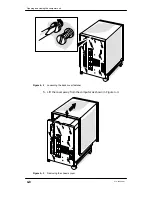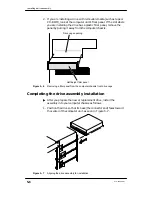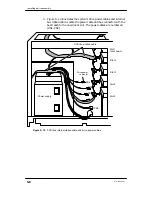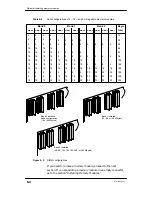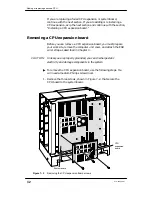Installing a drive assembly
5-6
014–002250–01
2. If you are installing a drive with removable media (such as tape or
CD–ROM), look at the computer unit’s front panel. If the slot where
you are installing the drive has a plastic filler panel, remove the
panel by pulling it away from the computer chassis.
Half-height filler panel
Drive cage opening
Figure 5–6
Removing a filler panel from the computer chassis front drive cage
Completing the drive assembly installation
"
After you prepare the new or replacement drive, install the
assembly into your computer chassis as follows.
1. Position the drive so that its back (the connector end) faces toward
the center of the computer unit, as seen in Figure 5–7.
Figure 5–7
Aligning the drive assembly for installation
Summary of Contents for AViiON 550 Series
Page 2: ......
Page 6: ......
Page 12: ...Joining our users group x 014 002250 01 ...
Page 86: ...Opening and closing the computer unit 4 12 014 002250 01 ...
Page 96: ...Installing a drive assembly 5 10 014 002250 01 ...
Page 188: ......
Page 191: ......