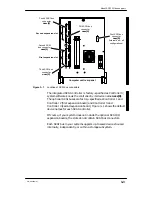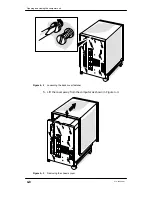Installing external SCSI devices
3-12
014–002250–01
If your system does not include SCSI
I/O expansion board, these slots do not
contain SCSI connectors.
Expansion SCSI bus
connection
Computer Unit Rear Panel
Figure 3–3
Connecting cabling to expansion SCSI bus connectors
4. Tighten the cable screws with your fingers to secure the cable
connection.
5. Connect the remote end of the cable to the first external device on
the bus as described in the documentation that came with the
external device.
IMPORTANT: You do not need to terminate any unused SCSI
connectors on expansion IOC board(s).
6. Repeat steps 1 through 5 for each SCSI bus in your system.
Connecting together additional external SCSI devices
Before you begin connecting additional SCSI devices, locate all of
your SCSI bus external cables.
Refer to your device–specific documentation for instructions, and
then install each device along the bus.
IMPORTANT:
When you arrange your SCSI drives along the bus, make certain to
avoid strain on any part of the SCSI cable.
Summary of Contents for AViiON 550 Series
Page 2: ......
Page 6: ......
Page 12: ...Joining our users group x 014 002250 01 ...
Page 86: ...Opening and closing the computer unit 4 12 014 002250 01 ...
Page 96: ...Installing a drive assembly 5 10 014 002250 01 ...
Page 188: ......
Page 191: ......