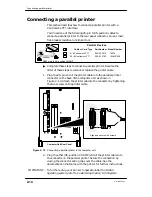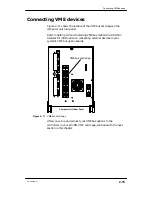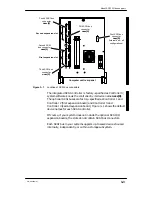Planning a SCSI bus configuration
3-6
014–002250–01
SCSI ID assignments do not need to reflect the physical positioning
of devices along the SCSI bus; a drive at the physical end of the bus
can have a higher or lower device identification number than
another drive closer to the SCSI controller.
The DG/UX operating system allows the configuration of any SCSI
device at any unique and valid SCSI device ID number. However,
other software (such as device drivers) could limit the use of certain
device ID numbers to specific types of devices. Check the drive
manual(s), and the documentation for any customized software you
plan to run on your system, for further SCSI ID restrictions.
IMPORTANT:
The automatic boot sequence for your computer system looks for a
disk at SCSI ID 0 on the first controller. Therefore, you should
assign SCSI device ID 0, Controller 0, to the system (root) disk.
Unless you manually change the automatic boot path, this disk will
boot automatically when you power up the computer system.
Default SCSI ID assignments
Components purchased together as a system are preconfigured at
the factory to default SCSI ID assignments.
Table 3–1 lists defaults for all possible SCSI devices on the first
(integrated) AViiON 5500 and 550 series SCSI controller, as well as
defaults for sample devices on expansion buses. (An expansion
SCSI bus uses the same recommended device ID assignments as the
integrated bus.)
The “Device name” column in Table 3–1 lists the name that the
DG/UX operating system and the computer firmware use to identify
a device.
Examine the configuration labels on the back of your computer and
on each external drive or subsystem in your configuration. Enter
the SCSI IDs for each drive on the worksheets provided at the end
of this chapter. Figures 3–5 and 3–6 in this chapter provide
worksheets with sample configurations. Verify that each drive on a
bus has a unique device ID of 0 to 6.
Summary of Contents for AViiON 550 Series
Page 2: ......
Page 6: ......
Page 12: ...Joining our users group x 014 002250 01 ...
Page 86: ...Opening and closing the computer unit 4 12 014 002250 01 ...
Page 96: ...Installing a drive assembly 5 10 014 002250 01 ...
Page 188: ......
Page 191: ......