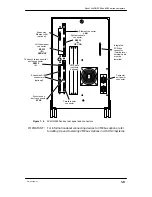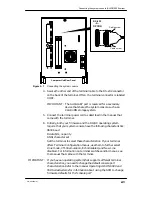About AViiON 5500 and 550 series computers
1-7
014–002250–01
Control switches
Table 1–1 describes the control switches on the front and rear
panels of the computer unit, illustrated in Figure 1–3.
Table 1–1
AViiON 5500 and 550 series control switches
Switch
Description
Power
Front panel button switch. Turns power on or off.
Reset/Abort
Combined toggle switch. In the
up position (RESET), restores
computer hardware to powerup state without cycling power.
In the
down position (ABORT), sends a CPU interrupt without
resetting hardware; the result is software dependent. Consult
your system software documentation.
LED
Power switch
Computer unit (front)
Computer unit (back)
Abort
Reset
Figure 1–3
AViiON 5500 and 550 control switches
Rear panel connectors
Table 1–2 describes each rear panel peripheral connector that is
part of the AViiON 5500/550 computer (or that is integrated on the
system board). If your AViiON system includes optional expansion
boards, each include additional rear panel SCSI and/or LAN
connectors.
The graphics controller in AViiON 550 series systems supplies
additional connectors for the monitor, keyboard, and mouse.
Summary of Contents for AViiON 550 Series
Page 2: ......
Page 6: ......
Page 12: ...Joining our users group x 014 002250 01 ...
Page 86: ...Opening and closing the computer unit 4 12 014 002250 01 ...
Page 96: ...Installing a drive assembly 5 10 014 002250 01 ...
Page 188: ......
Page 191: ......