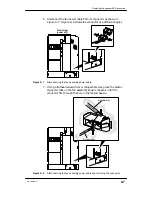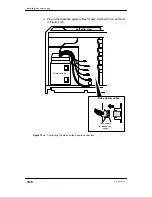Installing the power supply
10-5
014–002250–01
Installing the power supply
The steps below assume that you are working in an ESD–protected
environment, and that you have removed the computer unit cover
as described in Chapter 4.
"
To install a power supply, follow these steps.
1. Carefully remove the power supply from its package. Save the
packing materials to use if you have to return the power supply.
2. Insert the power supply through the left side of the computer (the
side opposite the system PCB board). Position the power supply at
the base of the computer unit, with its four screwholes facing the
rear panel bulkhead.
3. Secure the power supply to the computer unit with its four rear
panel screws, as seen in Figure 10–5.
Secure four
screws.
Figure 10–5 Securing the power supply to the computer unit
Summary of Contents for AViiON 550 Series
Page 2: ......
Page 6: ......
Page 12: ...Joining our users group x 014 002250 01 ...
Page 86: ...Opening and closing the computer unit 4 12 014 002250 01 ...
Page 96: ...Installing a drive assembly 5 10 014 002250 01 ...
Page 188: ......
Page 191: ......