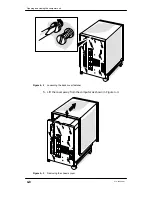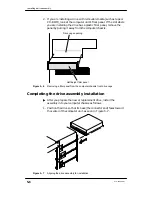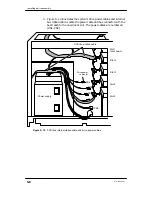Opening and closing the computer unit
4-7
014–002250–01
Opening and closing the computer unit
To remove or install a device inside the computer, you must remove
the cover from the housing.
CAUTION:
Make sure you have read and understand the “Avoiding
Electrostatic Discharge (ESD) Damage” section of this chapter before
you open the computer unit.
You will need a flat–blade screwdriver or similar tool to open the
computer unit.
Removing the chassis cover
"
Complete the following steps to remove the cover from the computer
unit’s housing.
1. Power down the computer system.
Refer to the manual Operating AViiON 550 and 5500 Series
Computers for the proper procedure to power down the computer
system.
WARNING:
To avoid electrical shock or equipment damage, always
power down the computer unit and unplug the power cord
from the ac power outlet and from the receptacle on the
back of the computer unit before removing the covers from
the computer unit.
2. Reposition the computer system, if necessary, so you can gain access
to the side and rear of the system. As you reposition the computer
system, be careful not to strain the cables or jar the computer.
3. Remove all rear panel cabling, as described in Chapter 2.
4. Using a screwdriver, loosen the rear panel fastener by turning
one–quarter turn counterclockwise, as shown in Figure 4–2.
Summary of Contents for AViiON 550 Series
Page 2: ......
Page 6: ......
Page 12: ...Joining our users group x 014 002250 01 ...
Page 86: ...Opening and closing the computer unit 4 12 014 002250 01 ...
Page 96: ...Installing a drive assembly 5 10 014 002250 01 ...
Page 188: ......
Page 191: ......