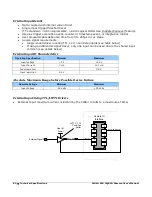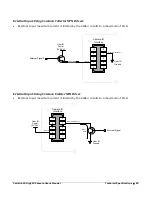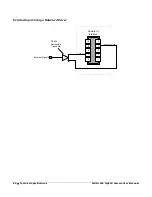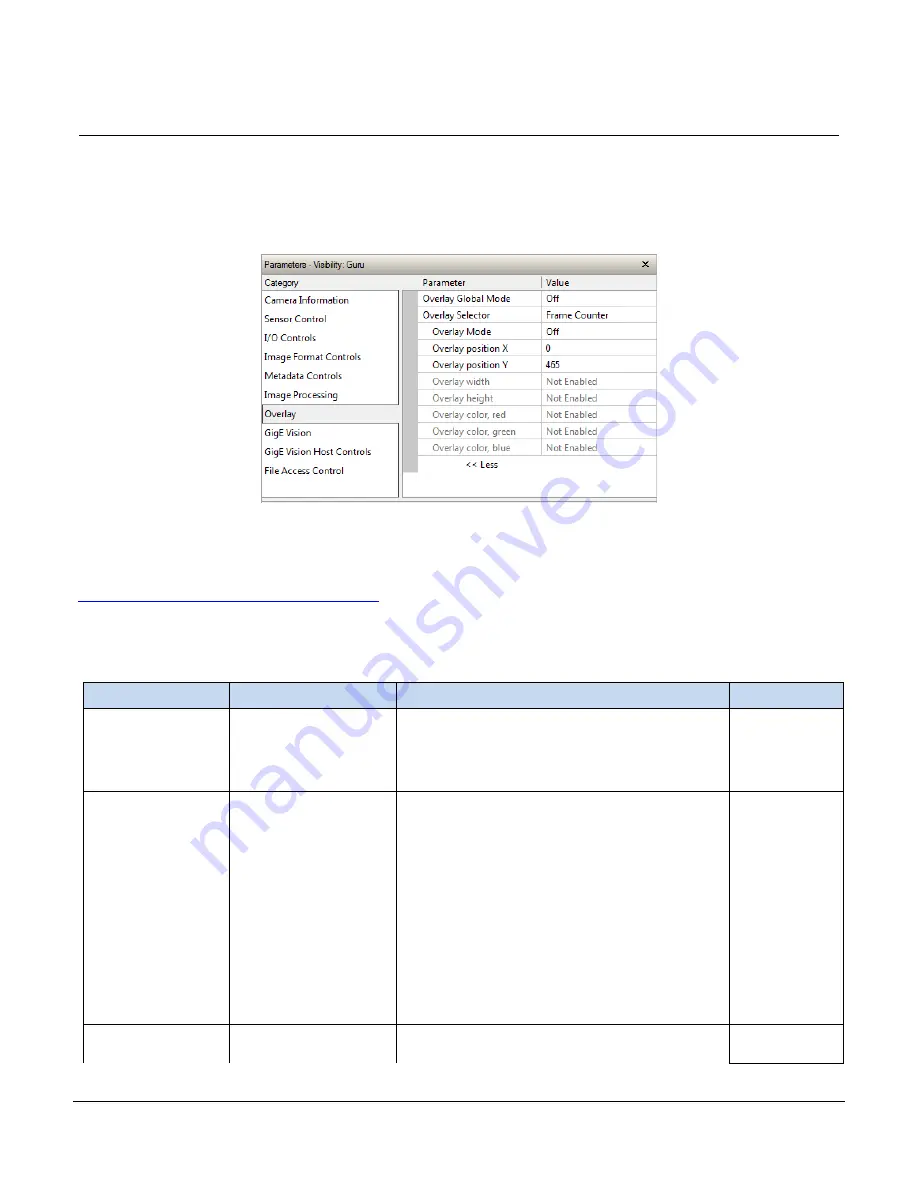
Calibir 640 GigE IR Camera User's Manual
Operational Reference
•
73
Overlay Category
The Calibir Overlay category, as shown by CamExpert, groups parameters used to enable and
configure a graphic overlay in the output image. Each overlay can be individually set active
allowing multiple overlays at the same time.
Figure 38: Overlay Category
Overlay Feature Descriptions
Table 17: Overlay Feature Descriptions describes these parameters along with their view attribute.
Additionally the View column indicates which parameter is a member of the DALSA Features
Naming Convention (denoted by DFNC), versus the GenICam Standard Features Naming
Convention (SFNC tag is not shown).
Table 17: Overlay Feature Descriptions
Display Name
Feature & Values
Description
View
Overlay Global Mode
overlayGlobalMode
Sets the enable state of the display of overlays. This
globally enables/disables the display of all currently enabled
overlays in the image.
Beginner
DFNC
Off
Off Disable overlay display.
Active
Active Enable display of overlays.
Overlay Selector
overlaySelector
Selects the graphic overlay for which to modify settings.
Beginner
DFNC
Black background
graphBlackBar Black background. The black background can be used to
ensure that graphic overlays are visible regardless of the
image scene.
Reticle
graphReticle Reticle (crosshair) graphic overlay. By default, the reticle
position is in the center of the image (320, 240).
ROI
graphROI Displays the corners of a 30x30 ROI. By default this
position is centered around the reticle (if enabled). The top-
left corner is used to specify the ROI position.
Color map
graphColorMap Displays the range of possible pixel colors in the image as a
rectangular graphic (10 pixels high), increasing intensity
from left to right. By default, the color map position in the
bottom right (370, 470).
Frame Counter
textFrameCount Frame counter graphic overlay. By default, the frame
counter position is in the bottom left corner (0, 465).
Overlay Mode
overlayMode
Sets the enable state of the selected graphic overlay.
Beginner
DFNC
Off
Off Disable selected overlay.