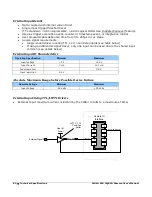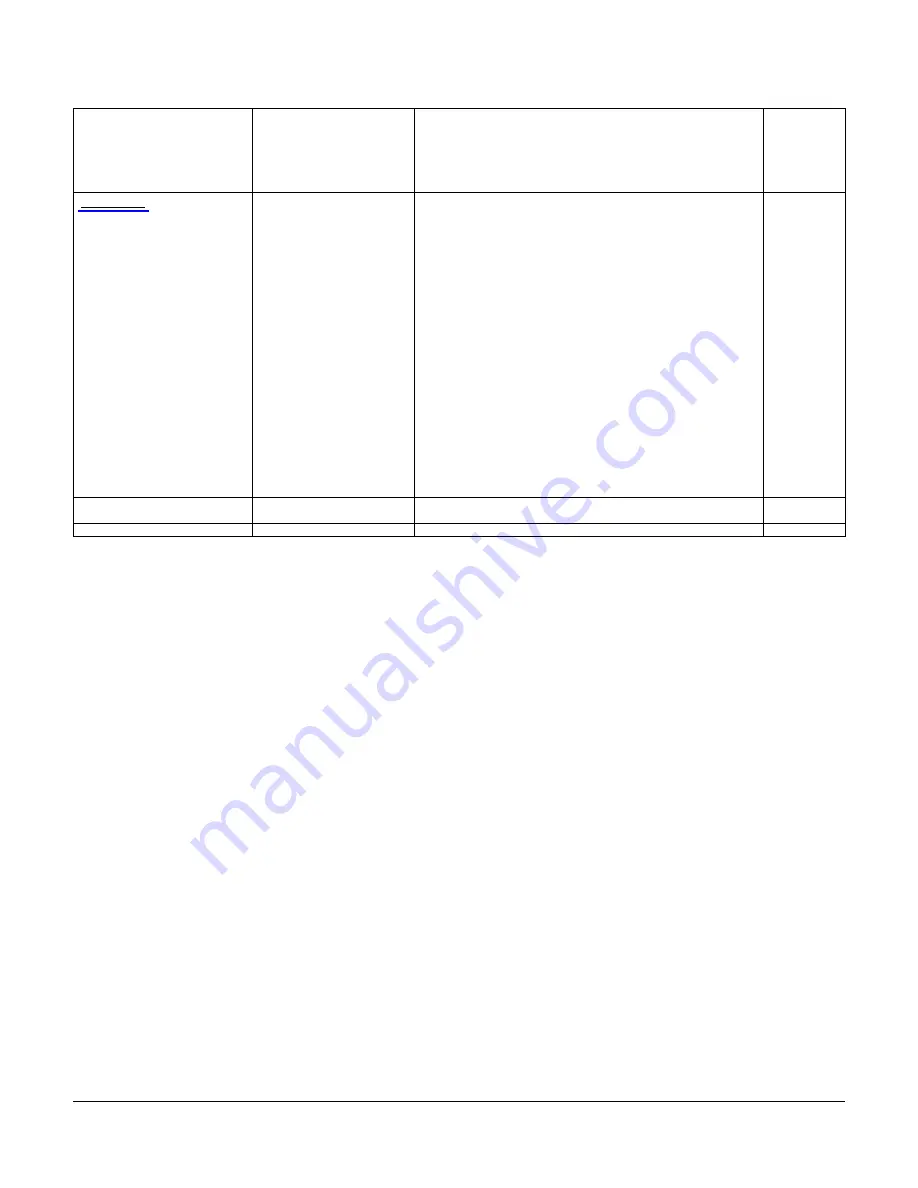
Calibir 640 GigE IR Camera User's Manual
Operational Reference
•
69
Output Offset Y
outputOffsetY
Sets the sensor output offset Y, in pixels. When the output
image height is larger than the sensor image output, the
output offset Y can be used to move the sensor image
vertically within the output image. This can be useful if
additional information is displayed above or below the sensor
image.
Guru
DFNC
TestImageSelector
Selects the type of test image generated by the camera.
Beginner
Off (Sensor)
Off Image is from the camera sensor.
Horizontal ramp
HRAMP Image is filled horizontally with an image that goes from the
darkest possible value to the brightest.
Vertical ramp
VRAMP Image is filled vertically with an image that goes from the
darkest possible value to the brightest.
Diagonal ramp
DRamp Image is filled horizontally with an image that goes from the
darkest possible value to the brightest by 1 Dn increment per
pixel and per line.
Constant, incrementing
Purity Image pixels all have the same value, which increments by 1
for each new image.
Vertical Stripes
Stripes Pixels alternate along the x-axis between the darkest possible
value and the brightest.
Constant
Constant Image is filled with a constant value. Use the
testPatternConstant feature to set this value.
Constant, incrementing, fast
EthernetTest Similar to the Purity test image, but with increased frame rate.
Alignment pattern
Alignment Pattern contains surrounding frame to validate image
boundaries, diagonal lines to validate field order, and center
circle to validate aspect ratio.
Test Pattern Constant
testPatternConstatn
When the TestImageSelector feature is set to Constant, this
feature sets the pixel value to fill the image with.
Beginner
DFNC
Image Flip Horizontal
ReverseX
Enables/disables the horizontal image flip operation.
Beginner