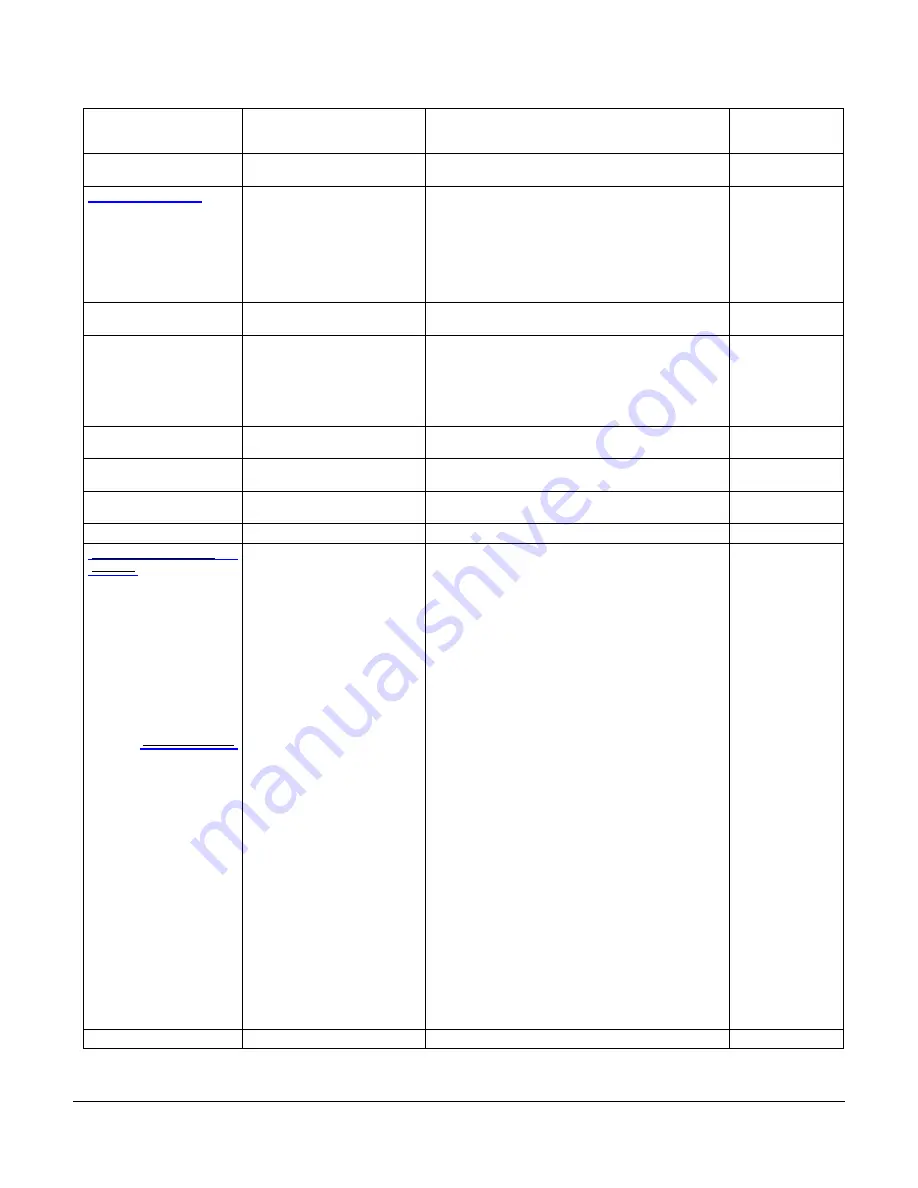
Calibir 640 GigE IR Camera User's Manual
Operational Reference
•
61
Device User ID
DeviceUserID
Feature to store a user-programmable identifier of up
to 15 characters. The default factory setting is the
camera serial number. (RW)
Beginner
User Comment
deviceUserComment
String to hold user comments.
Beginner
DFNC
Selector
DeviceTemperatureSelector
Select the source where the temperature is read.
Beginner
Processor
Processor Reads the temperature from the processor (FPGA)
chip.
Sensor
Sensor Reads the temperature from the microbolometer
sensor.
Controller
Controller Reads the temperature from the controller chip.
Device Temperature
DeviceTemperature
The temperature of the selected source in degrees
Celsius
Beginner
Temperature Units
temperatureUnits
Selects the temperature unit for device temperature
readings.
Beginner
Celsius
Celsius Device temperature reading is in degrees Celsius.
Kelvin
Kelvin Device temperature reading is in degrees Kelvin.
Fahrenheit
Fahrenheit Device temperature reading is in degrees Fahrenheit.
Number of Error Logs
crashLogCount
Number of device error files.
Expert
DFNC
Error Log File Selector
crashLogSelector
Selects the error log to download using the File Access
features.
Expert
DFNC
Reset Error Log
crashLogReset
Resets the error log counter to 0.
Expert
DFNC
Device Reset
DeviceReset
Resets the device to its power up state. (W)
Beginner
UserSetDefaultSelector
Selects the camera configuration set to load and make
active on camera power-up or reset. The camera
configuration sets are stored in camera non-volatile
memory. (RW)
Beginner
Factory Setting
Default Load factory default feature settings.
UserSet1
UserSettings Select the user defined configuration set 1 as the
Power-up Configuration.
UserSet1
UserSettings Select the user defined configuration set 2 as the
Power-up Configuration.
UserSetSelector Selects the camera configuration set to load feature
settings from or save current feature settings to. The
Factory set contains default camera feature settings.
(RW)
Factory Setting
Default Select the default camera feature settings saved by
the factory.
User Settings 1
UserSet1 Select the User Defined Configuration space UserSet1
to save to or load from features settings previously
saved by the user.
User Settings 2
UserSet2 Select the User Defined Configuration space UserSet2
to save to or load from features settings previously
saved by the user.
Load Configuration
UserSetLoad Loads the camera configuration set specified by the
User Set Selector feature, to the camera and makes it
active. Can not be updated during a Sapera transfer.
(W)
Save Configuration
UserSetSave Saves the current camera configuration to the user
set specified by the User Set Selector feature. The
user sets are located on the camera in non-volatile
memory. (W)
Device Reset
DeviceReset
Resets the device to its power up state. (W)
Beginner














































