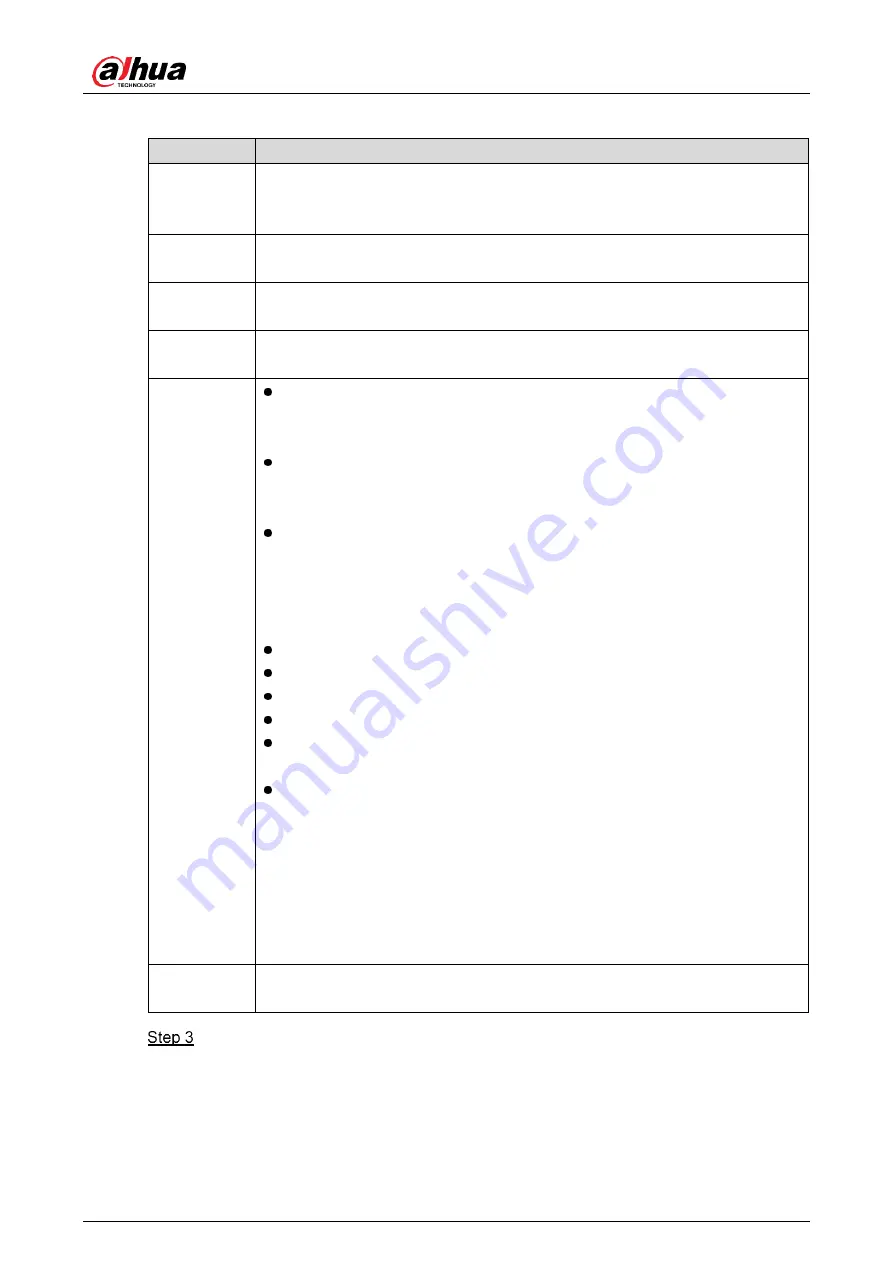
User’s Manual
43
Table 4-10
Port parameter description
Parameter
Description
Max
Connection
The maximum number of users that can log in to the web interface
simultaneously of the same radar. The value ranges from 1 to 20 and 10 is
set by default.
TCP Port
Transmission control protocol port, the default value is 37777, and it can be
modified as needed.
UDP Port
User datagram protocol port, the default value is 37778, and it can be
modified as needed.
HTTP Port
Hypertext transfer protocol port, the default value is 80, and it can be modified
as needed.
RTSP Port
Real time streaming protocol port, leave it if the value is 554 by default. If
you play live view with QuickTime, VLC or Blackberry smart phone, the
following URL format is available.
When the URL format requiring RTSP, you need to specify channel
number and bit stream type in the URL, and also username and
password if needed.
When playing live view with Blackberry smart phone, you need to turn off
the audio, and then set the codec mode to H.264B and resolution to CIF.
URL format example:
rtsp://username:password@ip:port/cam/realmonitor?channel=1&subtype=0
Among that:
Username: Your username, such as admin.
Password: Your password, such as admin.
IP: Your device IP, such as 192.168.1.122.
Port: Leave it if the value is 554 by default.
Channel: Channel number, which starts from 1. For example, if you are
using channel 2, then the channel=2.
Subtype: Bit stream type; 0 means main stream (subtype=0) and 1
means sub stream (subtype=1).
So, if you require the sub stream of channel 2 from a certain device, then the
URL should be:
rtsp://admin:[email protected]:554/cam/realmonitor?channel=2&subty
pe=1
If user name and password are not needed, then the URL can be:
rtsp://ip:port/cam/realmonitor?channel=1&subtype=0
HTTPs Port
HTTPs communication port, the default value is 443, and it can be modified
as needed.
Click
Save
.
4.2.3
PPPoE
Point-to-Point Protocol over Ethernet, it is one of the protocols that device uses to connect to
the Internet. Get the PPPoE username and password from the Internet service provider, set
Summary of Contents for DH-PFR4K-D300
Page 31: ...User s Manual 25 Channel title Time title...
Page 32: ...User s Manual 26 OSD information Font...
Page 101: ...User s Manual...
















































