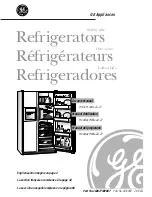3. “lock” Function Button
1) lock Setup
- Press “lock” button for 0.5 seconds to have the “lock Icon” On
- When “lock” is set up, no key input (including the dispense switch) is possible nor the buzzer will ring.
2) Cancel: Press the “lock” function button for 3 seconds to cancel the lock state.
Contents
2. “Fridge Adjustment” Button
4) Fridge Adjustment stages & displays
5) When Quick fridge is finished, Dial will automatically turn to “Medium(4℃)”.
Adjustment Stages
W
WM1
WM2
WM3
M
MS
S
Q
Setup Temperature(℃)
8
7
6
5
4
3
2
2
4. Power Save Function
All LED will be turned off one minute after a final key input or a door closing
(with Lock LED and Water/Ice LED not included).
14
5. Dispenser select
Led above the icon will light up to indicate your selection.
1) 1
st
‘Dispenser’ button, water is available.
2) 2
nd
‘Dispenser’ button, cubed ice is available.
3) 3
rd
‘Dispenser’ button, dispenser lock.
Summary of Contents for Q600 series
Page 7: ...3 1 Normal Compressor 3 Wiring Diagram 6...
Page 8: ...3 2 Inverter Compressor 7...
Page 9: ...4 1 FRQ 19D Dispenser only 4 External Size and Names of the Refrigerator 8...
Page 10: ...4 2 FRQ 19F Dispenser H bar 9...
Page 30: ...Contents 3 Ice Separation Mode 29...
Page 61: ...INVERTER BOX COMPRESSOR 60 INVERTER Compressor VESD11C INVERTER Compressor ENV4A5G L2B...
Page 101: ...10 4 How to install Water Line Dispenser Models only External Filter Type 100...
Page 102: ...101...