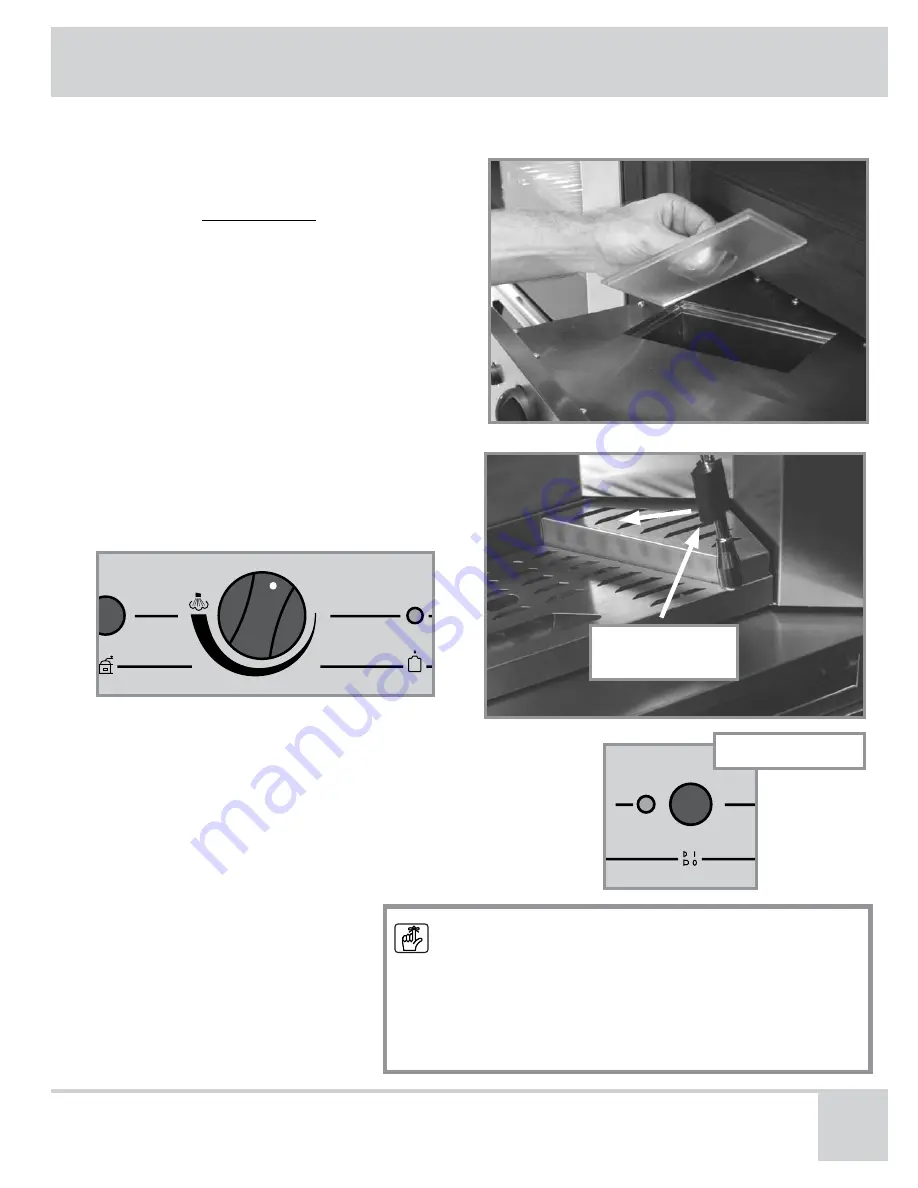
13
Use and Care Manual
Using the handle, push the steam nozzle back
into the brewing compartment until the end is
over the drip tray.
Turn the steam nozzle knob fully counter-
clockwise.
Turn on the power switch. The power indicator light will come on.
The system will automatically load the boiler tank with water. This
process can take up to three minutes. When the required water
level has been reached, the water will begin to heat. The heating
element light comes on during the heating process. The light will
turn off again when the heating process is complete. Once the
water is heated, the element will go on and off to keep the water
at a constant temperature.
Turn the steam nozzle knob 1/4 turn
clockwise until water starts to come
out of the nozzle, then turn the knob
to the off position.
6.
7.
8.
9.
Operating Instructions
NOTE
The coffee system is equipped with a safety device
that will stop the unit after approximately 1.5
minutes of continuous pump operation (to prevent
the pump from overheating). If the power indicator
stops glowing when the power switch is on, turn the
power switch off and then back on.
Open the coffee bean container lid. Fill it to 1/2”
from the top with, whole, unflavored, roasted
coffee beans. Do not over-fill!
Make sure the water tank and the coffee bean
container lids are closed. Push the coffee system
back into the cabinet.
4.
5.
Steam Nozzle Knob
Power Switch
Steam Nozzle
Handle















































