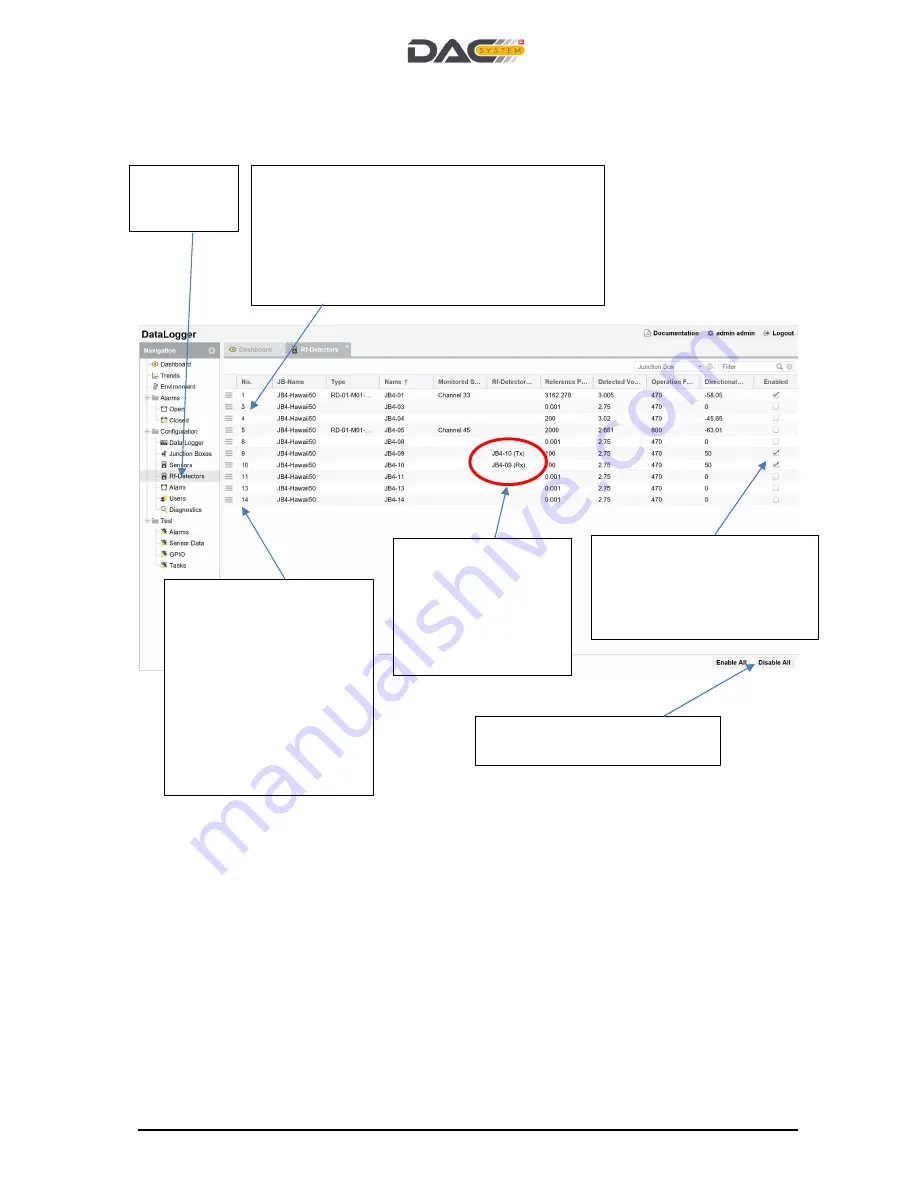
DAC Monitoring and Control System
User Manual Data Logger and Tower Meter
DL-PDL_General-User-Manual
_ve_2-0-2.docx
Page 49
9.8 Configuration of RF-Detectors, Sensor and Temperature-/Humidity-Detector
on JB-4.x and the Tower Meter
Select RF-
Detector
menu
Depending on the type of
PDL or JB4.x the numbers
of possible ports and
unique numbering is
displayed. The status line
gives all relevant RF-
Interface/Sensor/Temp.-
Detector information. If you
want to
Edit
a port, select
the first field of the line or
double click on status line.
If a RF-Detector is
enabled
it
is displayed on the
dashboard, creates alarms
and trend curves are
available.
If 2 RF-Detectors are
paired to measure
RL/VSWR, the paired
device is shown as
well as the
measurement
direction Tx/Rx.
If a Temperature Detector is activated on this
port, this port is not available anymore and vice
versa. The Temp. Detector is configured under
the Temp.-Detector menu.
If a sensor is configured, the ports are not
available anymore. The sensor is configured
under the sensor menu.
All RF-Detectors can be
Enabled/Disabled with one click.






























