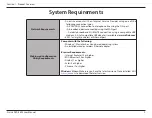ii
D-Link DVA-2800 User Manual
Table of Contents
Preface ................................................................................. i
Product Overview ..............................................................1
Package Contents ......................................................................... 1
System Requirements ................................................................. 2
Introduction ................................................................................... 3
Features ............................................................................................ 4
Hardware Overview ..................................................................... 5
Back Panel ............................................................................... 5
Side Panel ................................................................................ 6
LEDs ........................................................................................... 7
Installation .........................................................................8
Before you Begin ........................................................................... 8
Wireless Installation Considerations ...................................... 9
Manual Setup ...............................................................................10
Getting Started ................................................................13
Setup Wizard ................................................................................14
Configuration ...................................................................19
Internet ...................................................................................20
IPv4 .....................................................................................21
IPv6 .....................................................................................22
DSL ......................................................................................23
DVA-2800 ...............................................................................24
Connected Clients ..............................................................25
USB Device ............................................................................26
ADSL ...................................................................................28
VDSL ...................................................................................30
Residential Gateway .....................................................31
USB ......................................................................................32
IPv4 Settings ....................................................................33
Static IP ........................................................................33
Dynamic IP (DHCP) ..................................................34
PPPoE/PPPoA .............................................................35
Bridged ........................................................................37
IPv6 Settings ....................................................................38
Auto Detection .........................................................38
Static IPv6 ...................................................................39
Auto Configuration (SLAAC/DHCPv6) ..............40
DSL Profile ........................................................................41
Failover WAN ....................................................................42
Wireless ..................................................................................43
Multiple SSID ...................................................................45
Network ..................................................................................46
VoIP ..........................................................................................49
VoIP Advanced .....................................................................52
ALG ...........................................................................................54
DS-Lite ....................................................................................55
Table of Contents