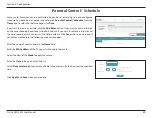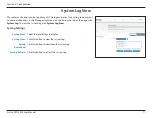69
D-Link DVA-2800 User Manual
Section 4 - Configuration
DVA-2800 HW:T1
FW:AU_2.01
Schedule
Some features, such as the firewall and website filters, can be turned on or off based on a schedule. One
common use of schedules is to control access to the Internet by a specified device during specified time
periods.
Settings
Features
Home
Management
Management >> Schedule
Save
Time
Name
MAC Address
Schedule
Edit
Delete
Remaining: 10
Add Rule
COPYRIGHT © 2017 D-Link
Parental Control / Schedule
Some router functions can are controlled by can be set according to a pre-configured
schedule. To create, edit, or delete schedules click
Parental Control / Schedule
, from the
Time
page. To return to the Time page, click
Time
.
If you wish to create a new rule, click the
Add Rules
button. If you wish to edit a rule, click
on the corresponding pencil icon in the Edit column. If you wish to remove a rule, click on
the corresponding trash can icon in the Delete column. Click
Save
when you are done. If
you edit or create a rule, the following screen will appear:
Enter the name of your schedule in the
Name
field.
Enter the
MAC address
of the PC you which to apply the rule to.
Select the days of the
Week
to apply the rule to.
Enter the
Time
to begin and start the rul.
Select
Deny to Internet
if you wish to disable Internet access for this device at the specified
times.
Click
Apply
and
Save
when you are done.
Name:
MAC Address:
Week:
Sun
Mon
Tue
Wed
Thu
Fri
Sat
Time:
-
(hh:mm-hh:mm)
Deny to Internet:
Internet Access will be denied during the times and on the days that have been selected above
Apply