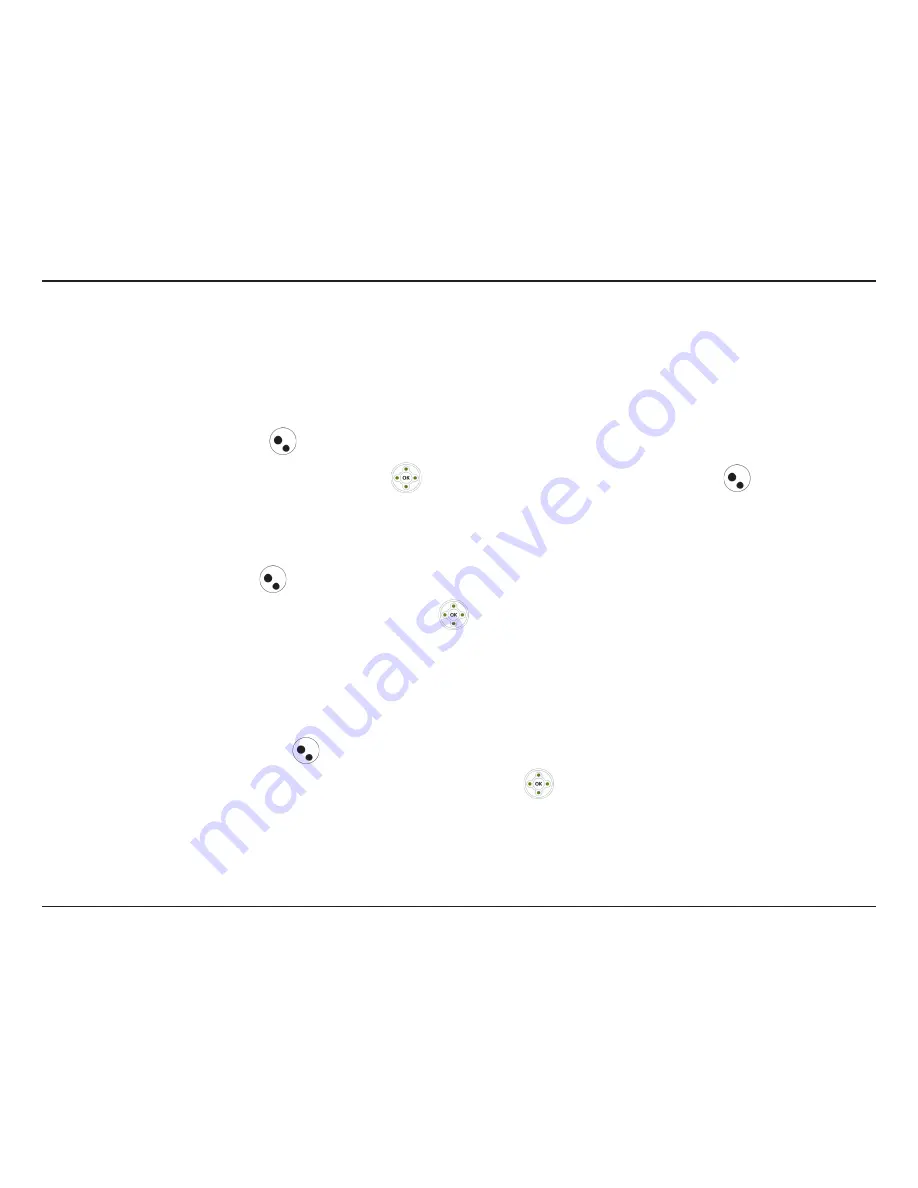
D-Link DPH-541 User Manual
44
Display Settings
Wallpaper
1. Select
Wallpaper
and press
Select
.
2. Select the wallpaper you want and then press
Set
. You may view the image by pressing
View
.
This feature enables you to set a picture as a wallpaper image in your phone’s standby screen. There are five built-in
pictures for you to change the background image.
There are 6 options included in Display Settings:
This option enables you to set welcome words as a greeting and to be displayed when the phone is powered on.
Greeting
1. Select
Greeting
and press
Select
.
2. Enter the text you want as a greeting and then press
OK
.
You can select the period of time the LCD is on. The backlight turns on when you press a key and turns off when
there is no activity for the specified time period.You can either select LCD off time as
Always On
,
15 Seconds
or
30
Seconds
.
LCD Off Time
1. Select
LCD Off Time
and press
Select
.
2. Select
Always On
,
15 Seconds
, or
30 Seconds
and then press
OK
.















































