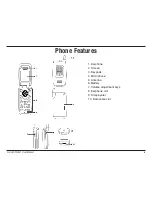D-Link DPH-541 User Manual
1
Configuration
First Time Use
It is required to set a password for the default profile. After the profile’s password is set, you need to input the configured
password to enter the profile menu.
1. Press
Menu
, scroll to
Profile
by pressing the direction pad and then press
OK
.
2. When setting up the phone for the first time, it will prompt you by saying,
No Password! Please Create a New
Password
. Press
OK
, set a password, then press
OK
.
3. Select
Network Profile
and then press
OK
. The first available profile will be labeled
Default
. You have 6 profiles
to choose from.
4. Highlight a profile and press
Option
.
5. Select
Rename
and press
Select
. Rename the profile then press
OK
.
6. Select
Edit
then press
Select
. Select
Wireless Setting
and then press
Select
.
7. Select
ESSID
and then press
Select
.
8. Select
Site Survey
and then press
Select
.
9. Select a wireless network you want to connect to and then press
Set
. The SSID that you set is now configured for
the profile you created. If there is an asterisk (*) next to the SSID, the wireless network is using security.
10. If the network you are connecting to requires encryption, press
Back
, select
Security
, and then press
Select
.
11. Select the type of encryption and then press
Set
.