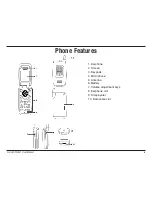D-Link DPH-541 User Manual
1
Switching the Phone On or Off
• Press and hold the Power key to turn ON the phone.
• To turn OFF the phone, press and hold the Power key. An animation will display on the screen.
Power Saving Mode
• To save power consumption, the LCD monitor will turn dark after 15 seconds (as default) without any
operations.
• To turn on again the LCD monitor, just press any key.
Adjusting the Volume
• You can press volume adjustment keys (Up or Down) to increase or decrease the volume.
• Volume adjustment level also indicates on the screen.
Basic Functions