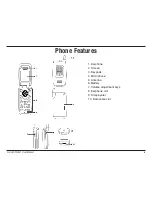D-Link DPH-541 User Manual
1
5. Click on
Upgrade Bootcode
. You must upgrade the Bootcode before upgrading the software.
6. Click on
Browse
and locate the bootcode file. Highlight it and click
Open
. Click
Upgrade
. The screen on the phone
will display the status of the upgrade. Once the upgrade is finished, continue to the next step.
Caution:
Do not turn off the phone during the upgrade process.
7. Click
Upgrade Software
on the left side.
8. Click on
Browse
and locate the firmware file. Highlight it and click
Open
. Click
Upgrade
. The screen on the phone
will display the status of the upgrade. This process may take up to 3 minutes.